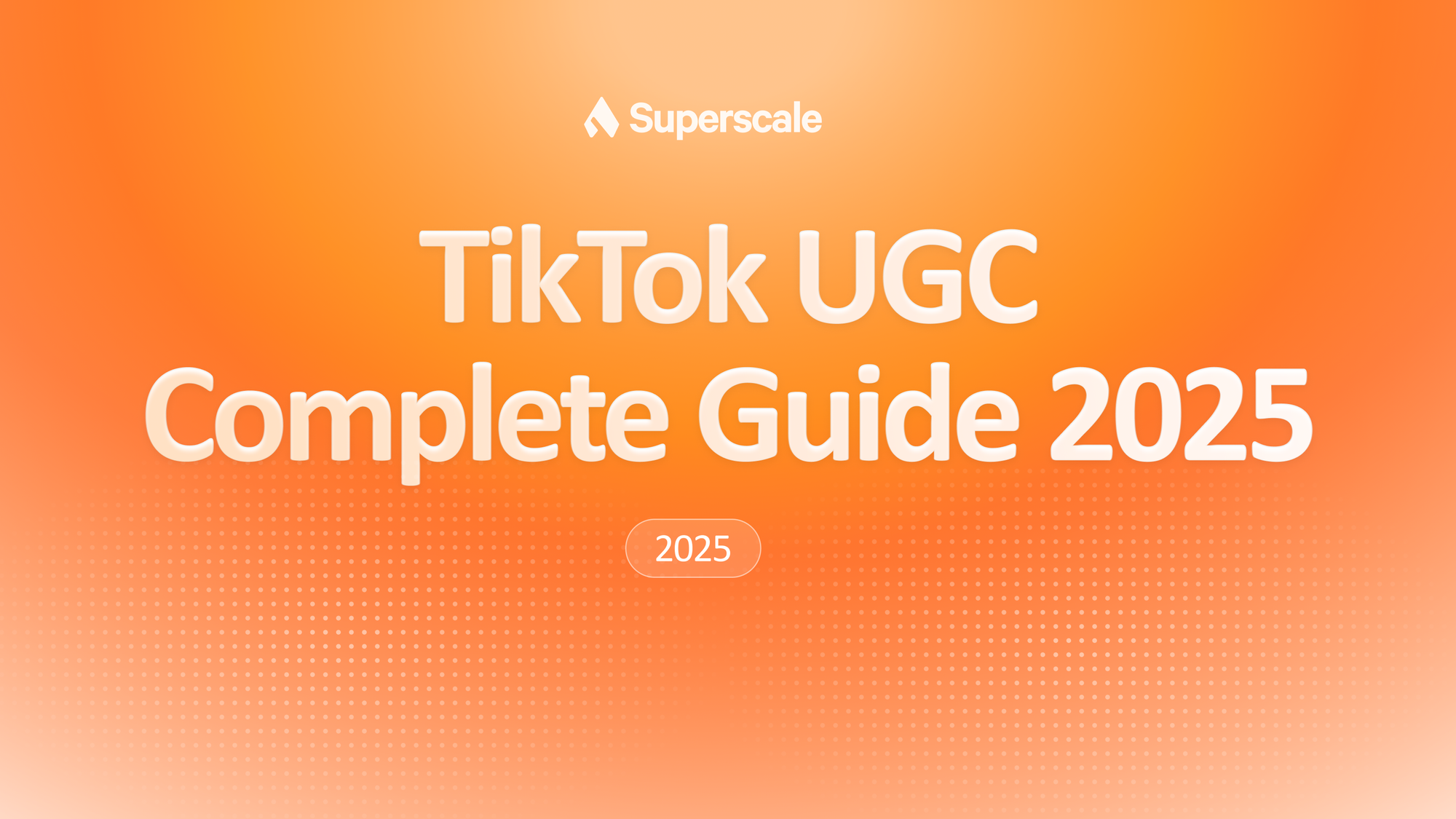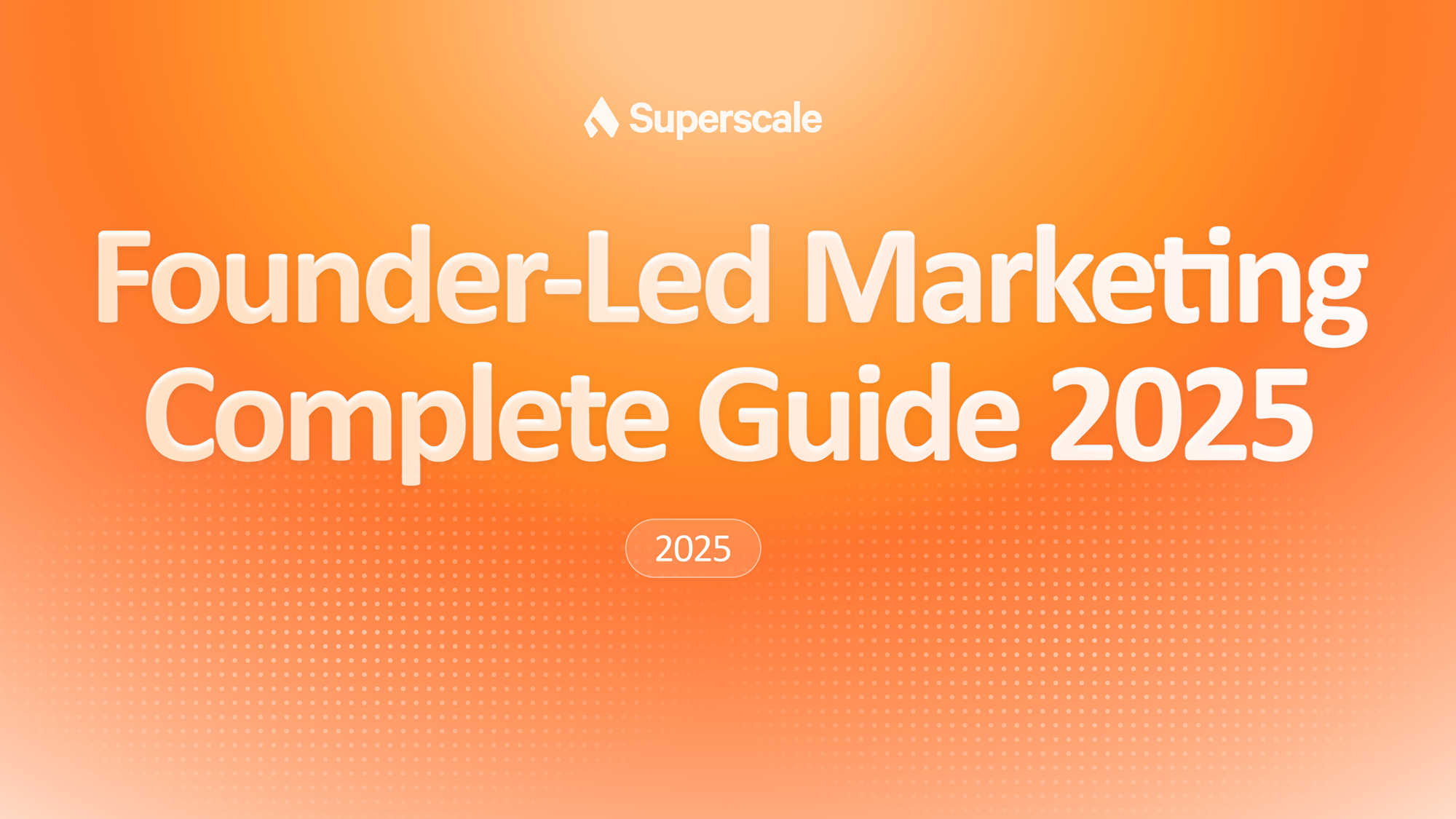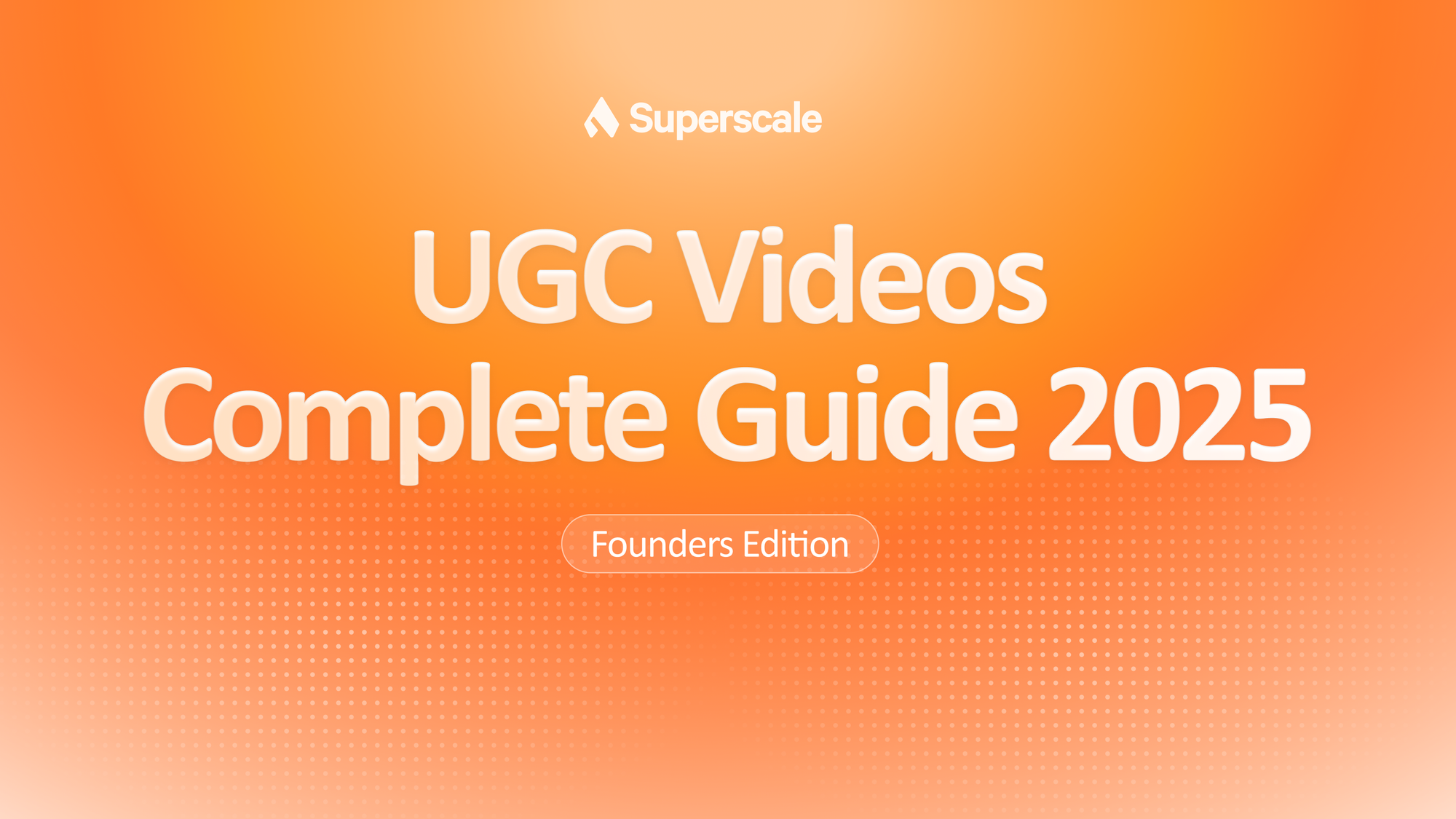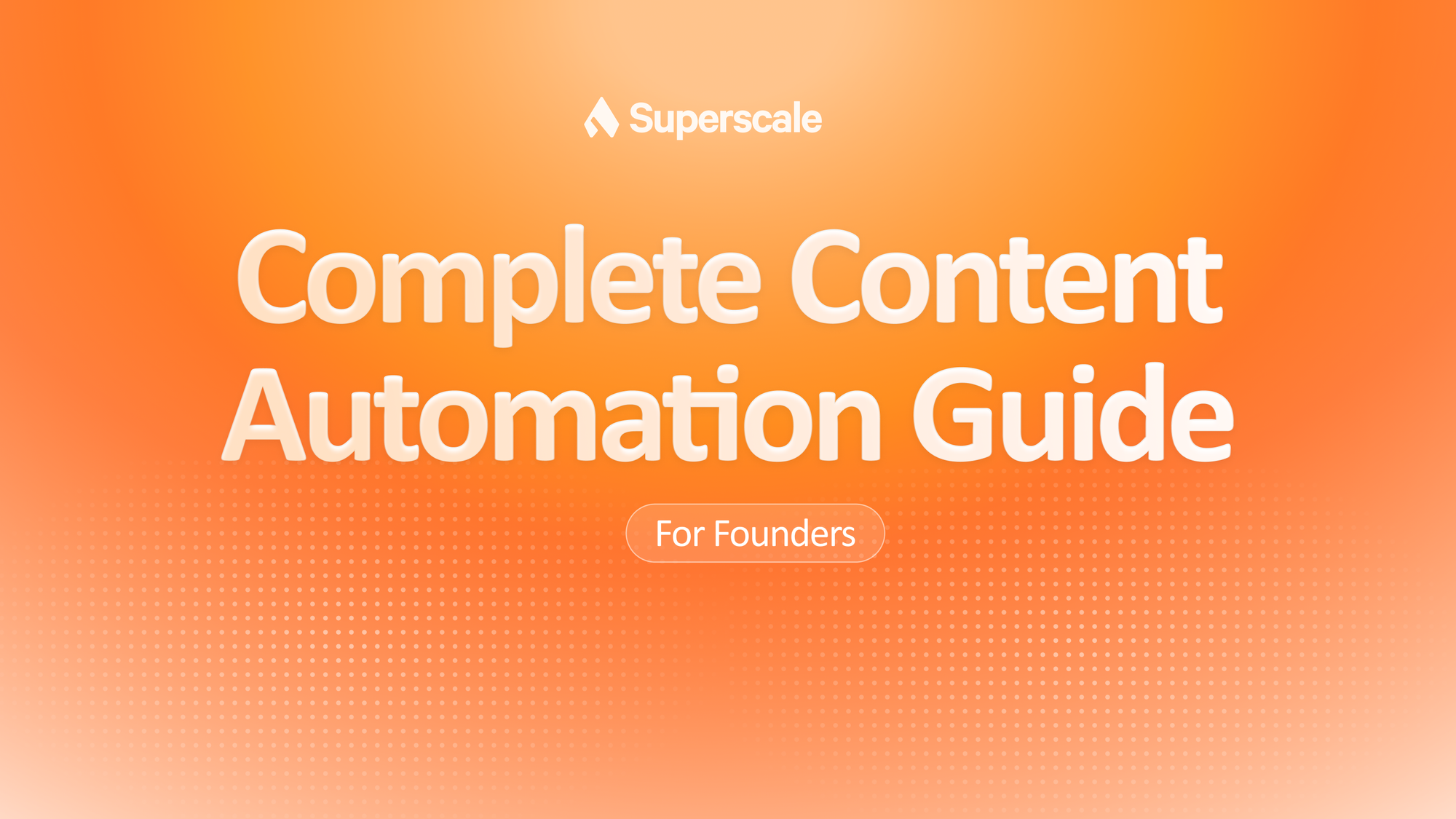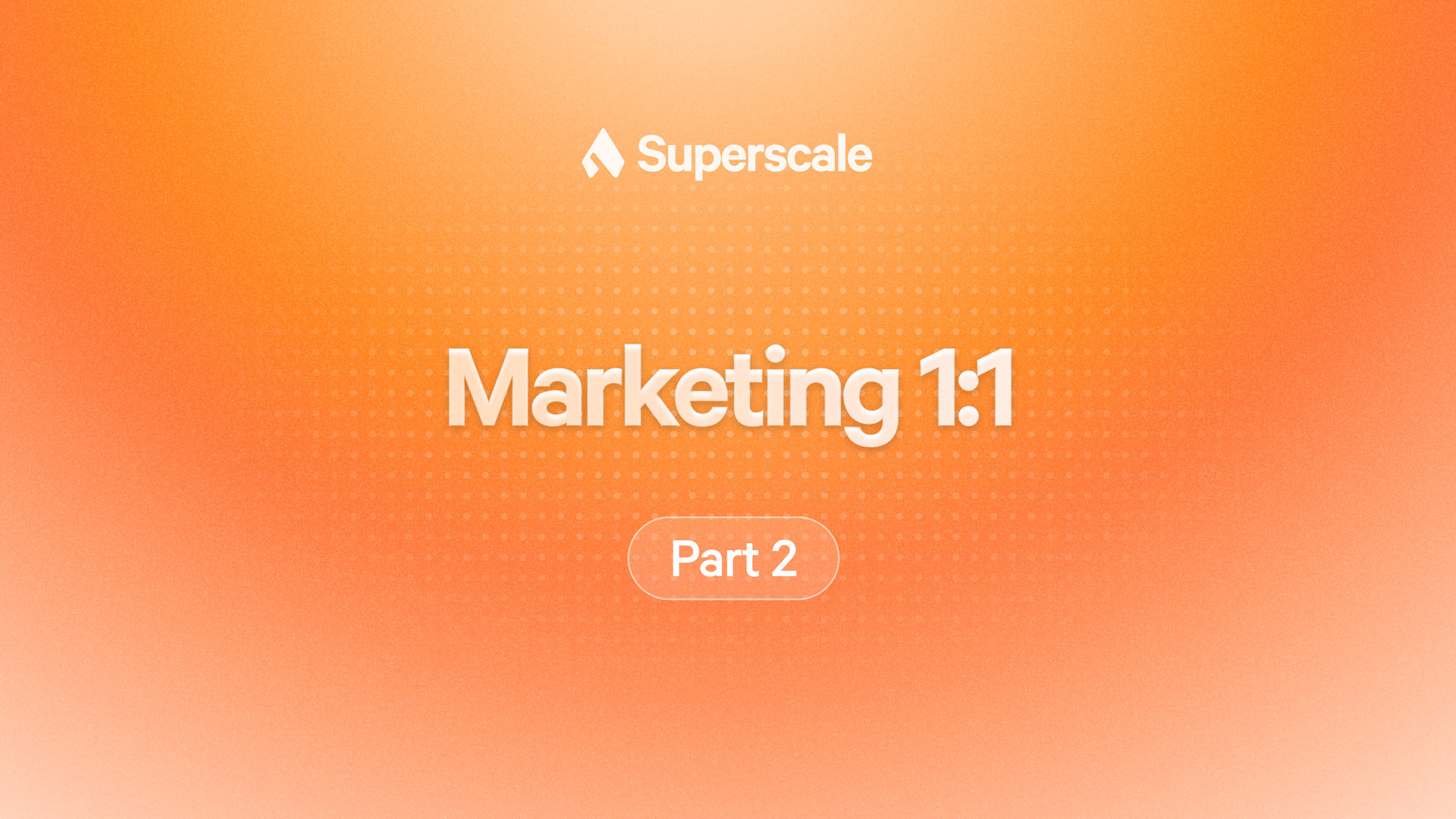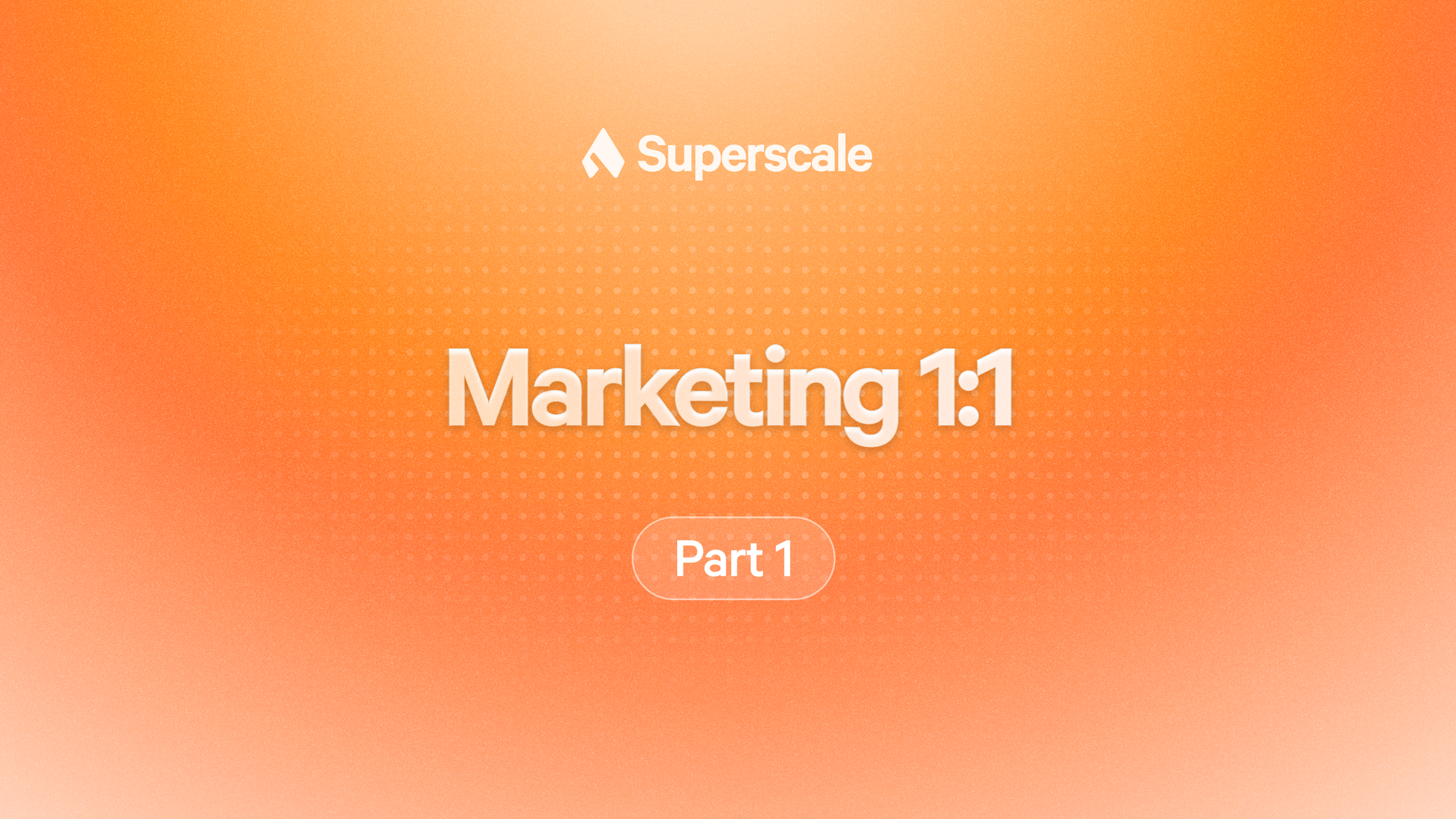How to Make Product Demo Videos That Actually Convert
The most important thing after your hook and character is a demo video of your actual app. But here's what most people get wrong:
For organic content, your demo should feel like a friend showing you something cool, not a sales presentation. Organic UGC thrives on authenticity and relatability. Think of 90% value/entertainment and only 10 % selling. Your goal is to generate curiosity.
Now a lot of people mess this up by making it too long or showing features that don't matter.
Good organic demo videos show real usage in natural settings, include genuine reactions (even "oops" moments), and feel conversational rather than scripted. Think of it as documenting your authentic experience rather than performing a perfect demonstration.
Here's exactly how to nail it:
iOS App Demo (Direct Screen Recording)
Setup:
- Use built-in iOS screen recording (Control Center > Screen Recording)
- Record in portrait mode (9:16 ratio)
- Turn on "Do Not Disturb" to avoid notifications
- Close all background apps
Recording Process:
- Start recording before opening your app
- Open app with one smooth gesture
- Show the main flow users will actually use
- Keep it under 15 seconds max
- End on your strongest value moment
Pro Tips:
- Use new fingers/hands in frame - feels more authentic
- Record multiple takes, use the smoothest one
- Show real data, not placeholder text
- One clear action per demo
Direct in app recording
Web App Demo (Laptop Recording)
Camera Setup:
- Record with your phone camera in portrait mode
- Position yourself so laptop screen fills most of the frame
- Use natural lighting or ring light behind camera
- Keep phone steady (use tripod if needed)
Laptop Preparation:
- Clean up your browser - close extra tabs, bookmarks bar
- Use incognito mode for clean interface
- Increase browser zoom to 125-150% for better visibility
- Position laptop at slight angle for better camera view
Recording Technique:
- Show your hands naturally using the laptop
- Keep cursor movements deliberate and smooth
- Pause briefly on key screens/results
- Record yourself actually using the product, not just clicking randomly
What to Show:
- Input to output journey from user perspective
- The "aha moment" of your product
- Real results, real data
- Your genuine reaction when it works
Web app demo video
Mobile-Shot App Demo (Third Person)
Camera Setup:
- Shoot with another phone in good lighting
- Hold steady or use phone tripod
- Frame the phone screen to fill most of the shot
- Avoid shadows on the screen
Execution:
- Clean the phone screen first
- Use natural hand movements
- Show the phone and hands for context
- Multiple angles if it adds value (over shoulder, straight on)
Lighting & Stability:
- Natural light works best
- Avoid screen glare
- Keep movements smooth
- 2-3 second pauses on key screens
Large Screen Demo (Monitor/TV)
Setup Requirements:
- Use a large monitor or TV (32"+ recommended)
- Mirror your phone/laptop to the screen
- Position camera to capture full screen without distortion
- Ensure screen brightness is visible on camera
Filming Technique:
- Stand to side while interacting with device
- Point to key elements on screen
- Use screen real estate to show more detail
- Zoom in post-production for mobile viewing
Technical Notes:
- AirPlay for iOS, screen mirroring for Android
- Wired connection reduces lag
- Test the mirroring setup before recording
- Record both the interaction and screen simultaneously
Credits: keygpt on Instagram
Universal Demo Product Video Rules
Timing:
- Keep each demo under 10-15 seconds
- One key action per demo
- Quick transitions between screens
- End on the money shot (result/value)
Content Strategy:
- Show the problem being solved
- Focus on outcomes, not features
- Use real data when possible
- Make it feel effortless
Technical Quality:
- Crisp, clear footage
- Stable shots (use tripod/stabilizer)
- Good lighting on screens
- Clean audio if there's narration
Editing Tips:
- Speed up boring parts (loading, typing)
- Slow down key moments
- Add subtle zoom-ins for emphasis
- Cut out any hesitation or mistakes
What Not to Do
- Don't show every single feature
- Don't use fake/placeholder data
- Don't make it longer than 15 seconds
- Don't include loading screens or errors
- Don't explain what's obvious
- Don't use shaky camera work
The Money Shot
Your demo should end on the moment that makes people think "I need this" or "that's so clever."
That's your conversion moment. Everything else is just setup.
For organic UGC, success looks like:
- Comments asking "what app is this?"
- Shares and saves
- Profile visits and follows
- Natural conversations in comments
Pro tip: Finding authentic creators is expensive and slow. Superscale lets you upload your demo video, choose AI characters, and generate natural UGC variations in minutes instead of weeks. Sign up free and test what converts without the creator coordination headaches.