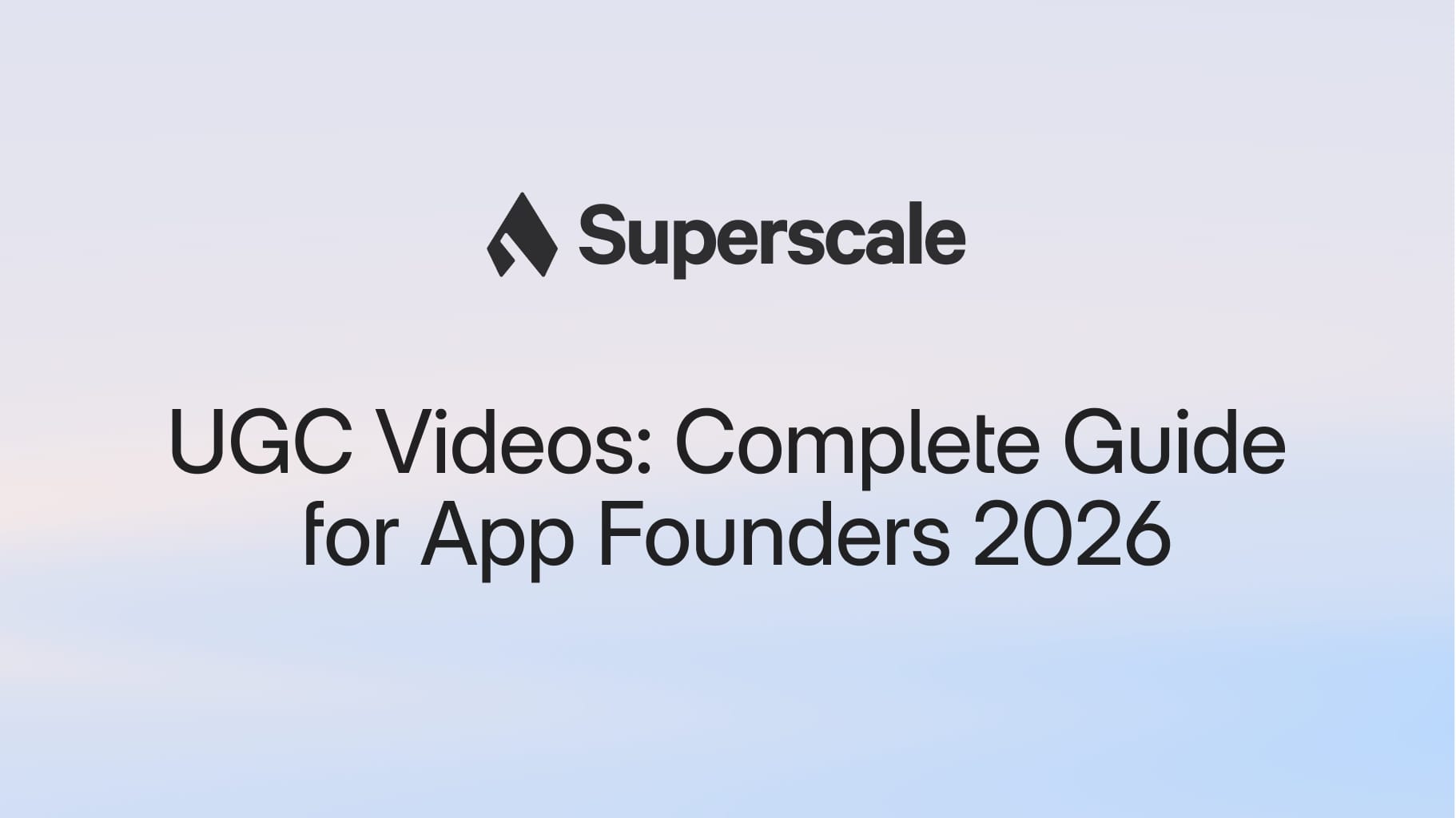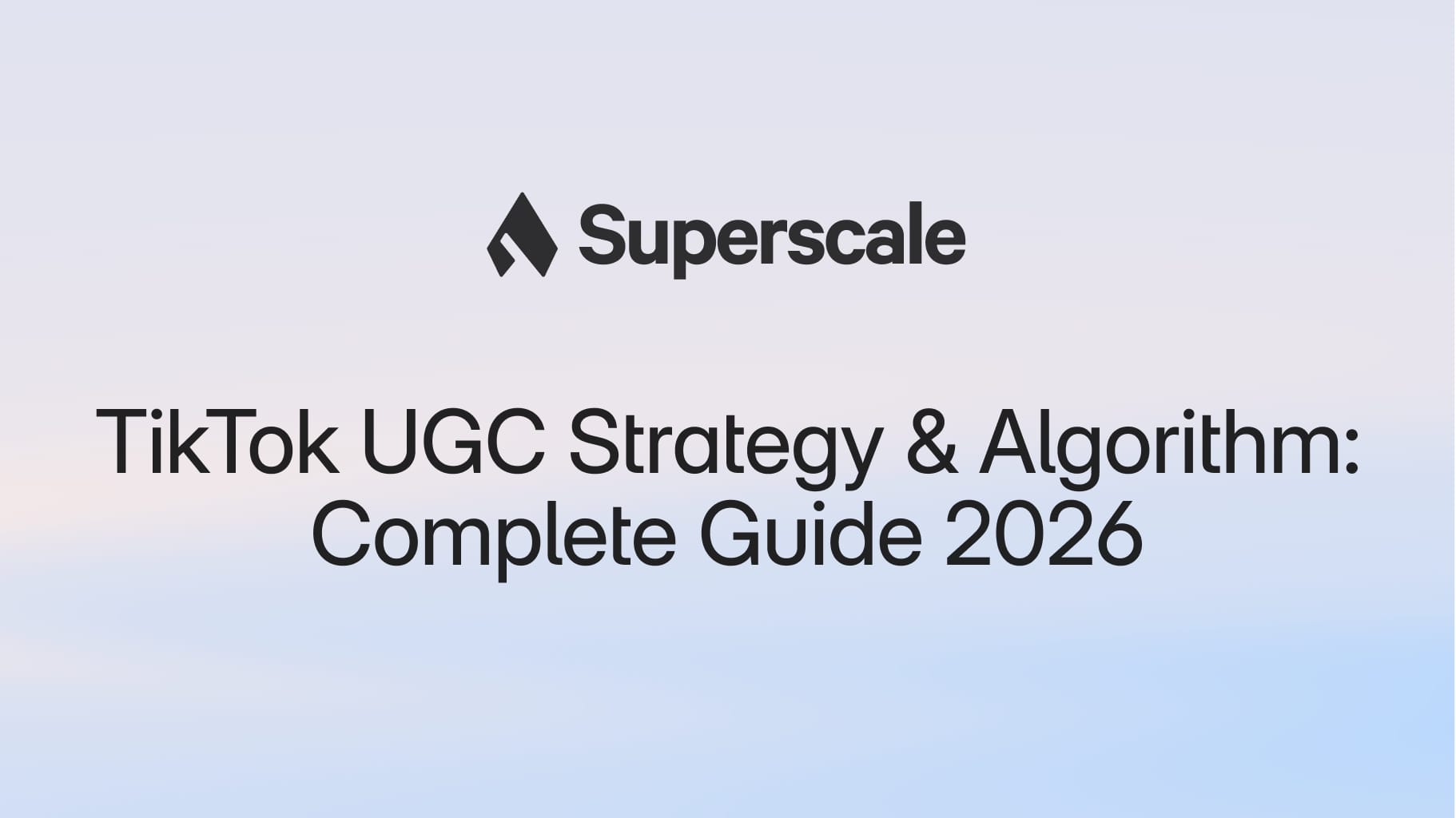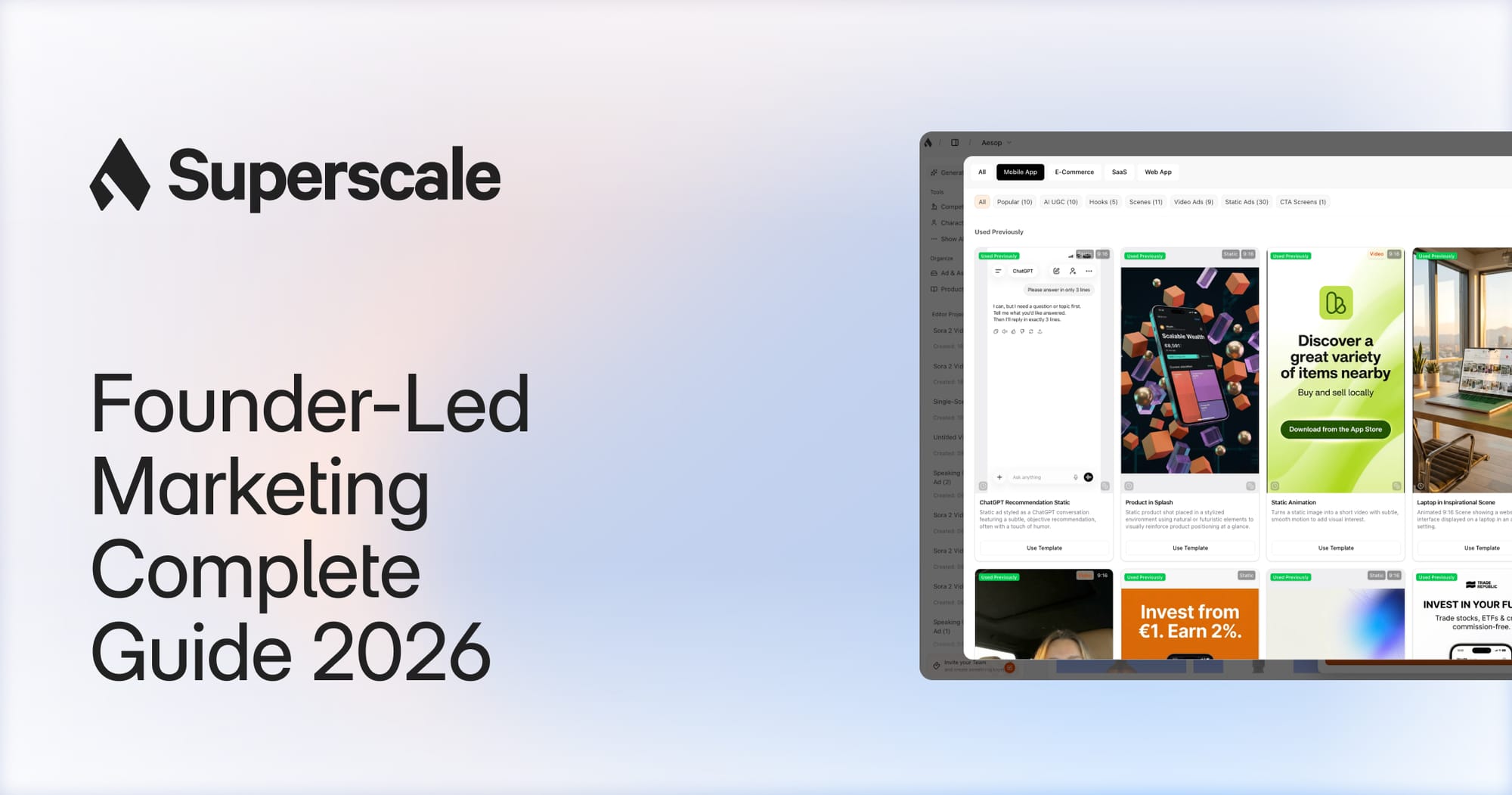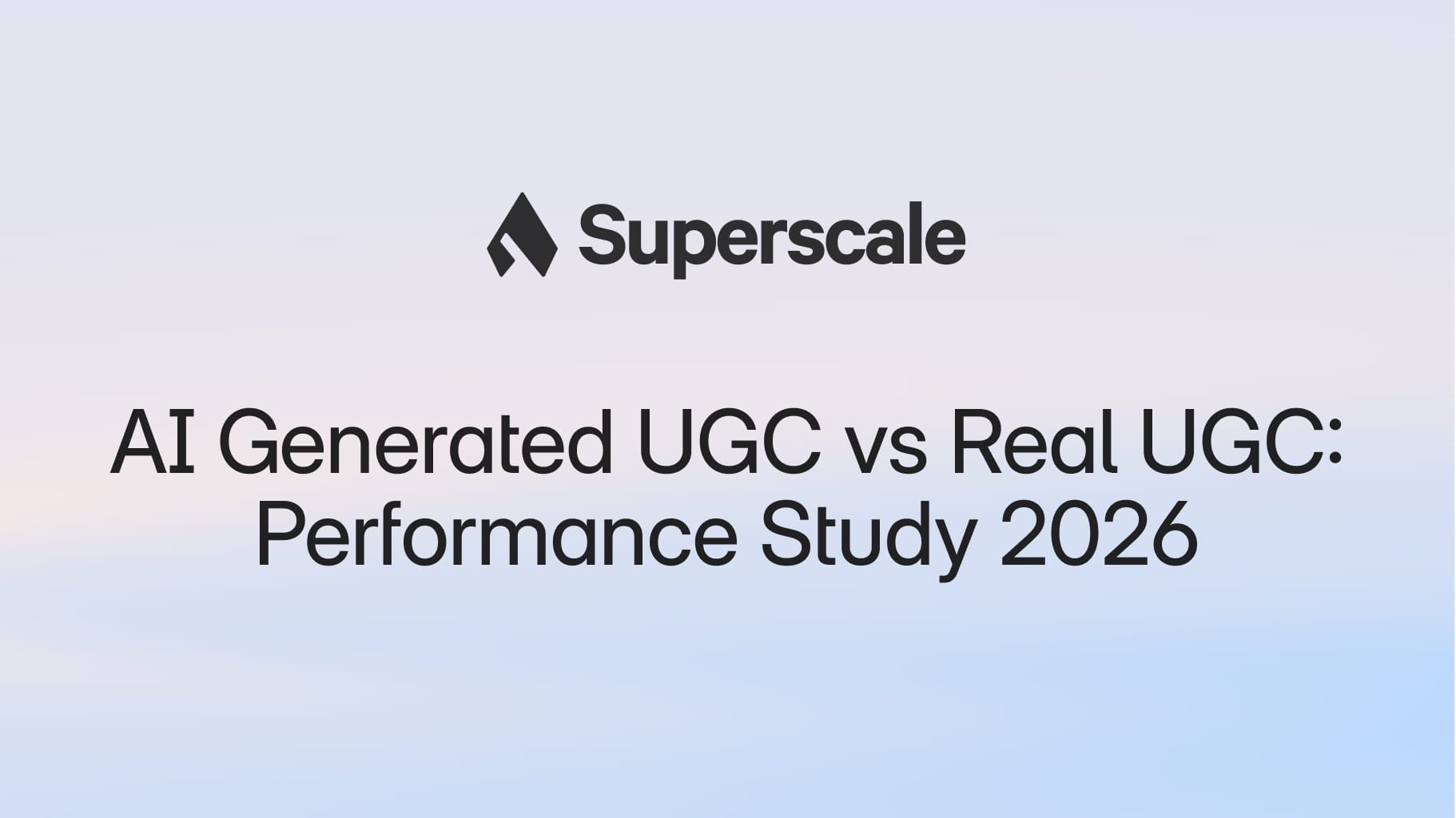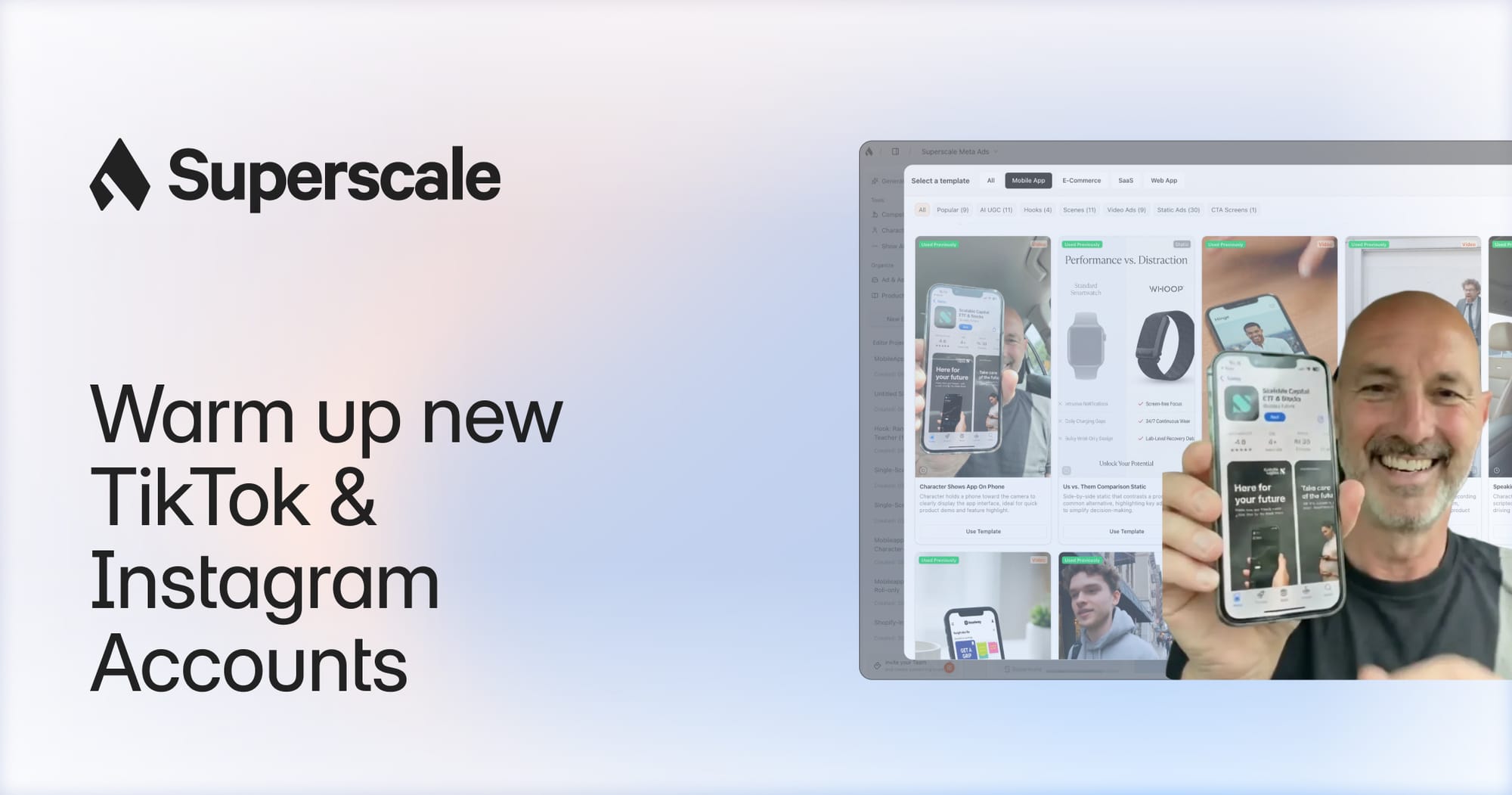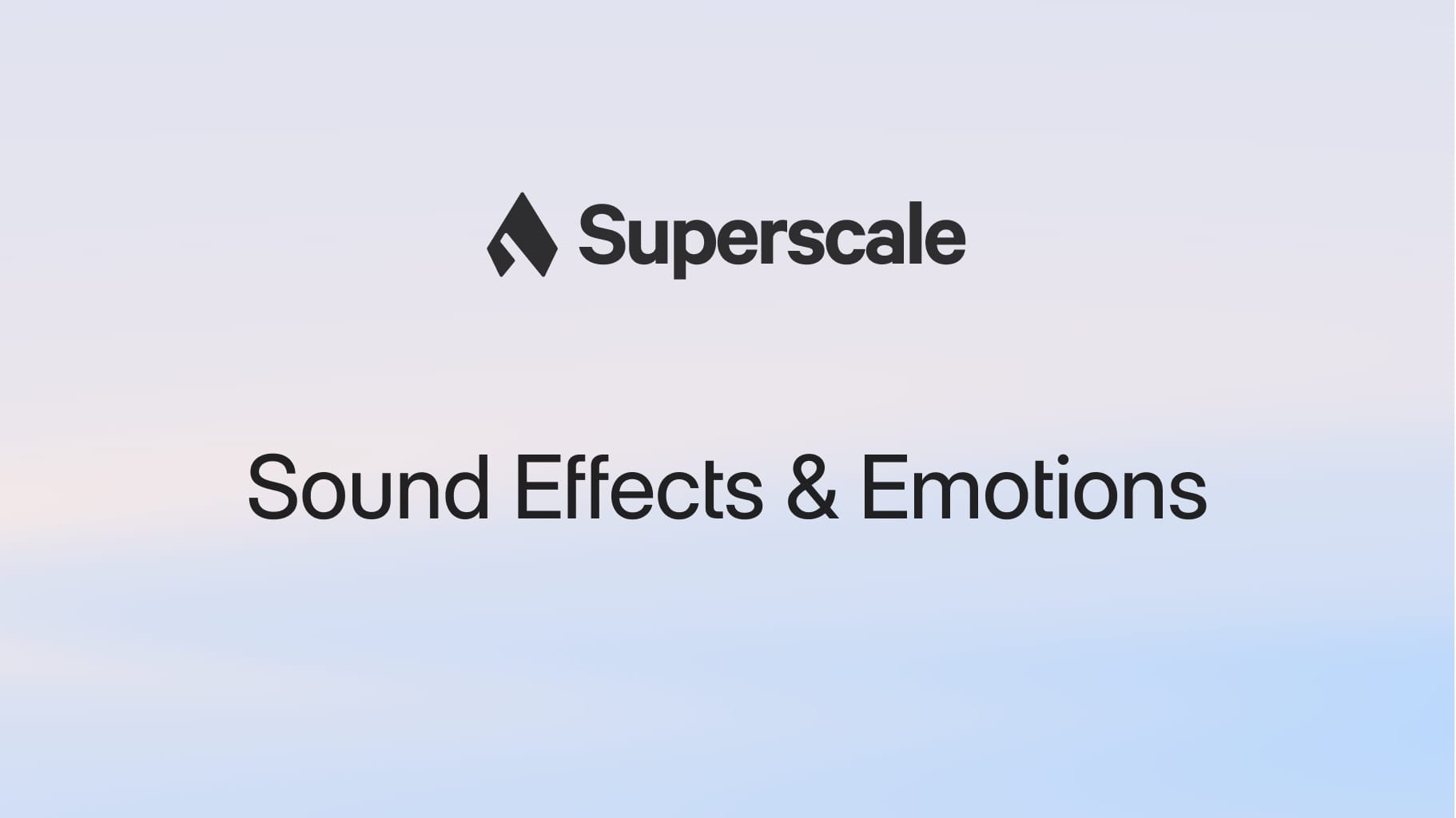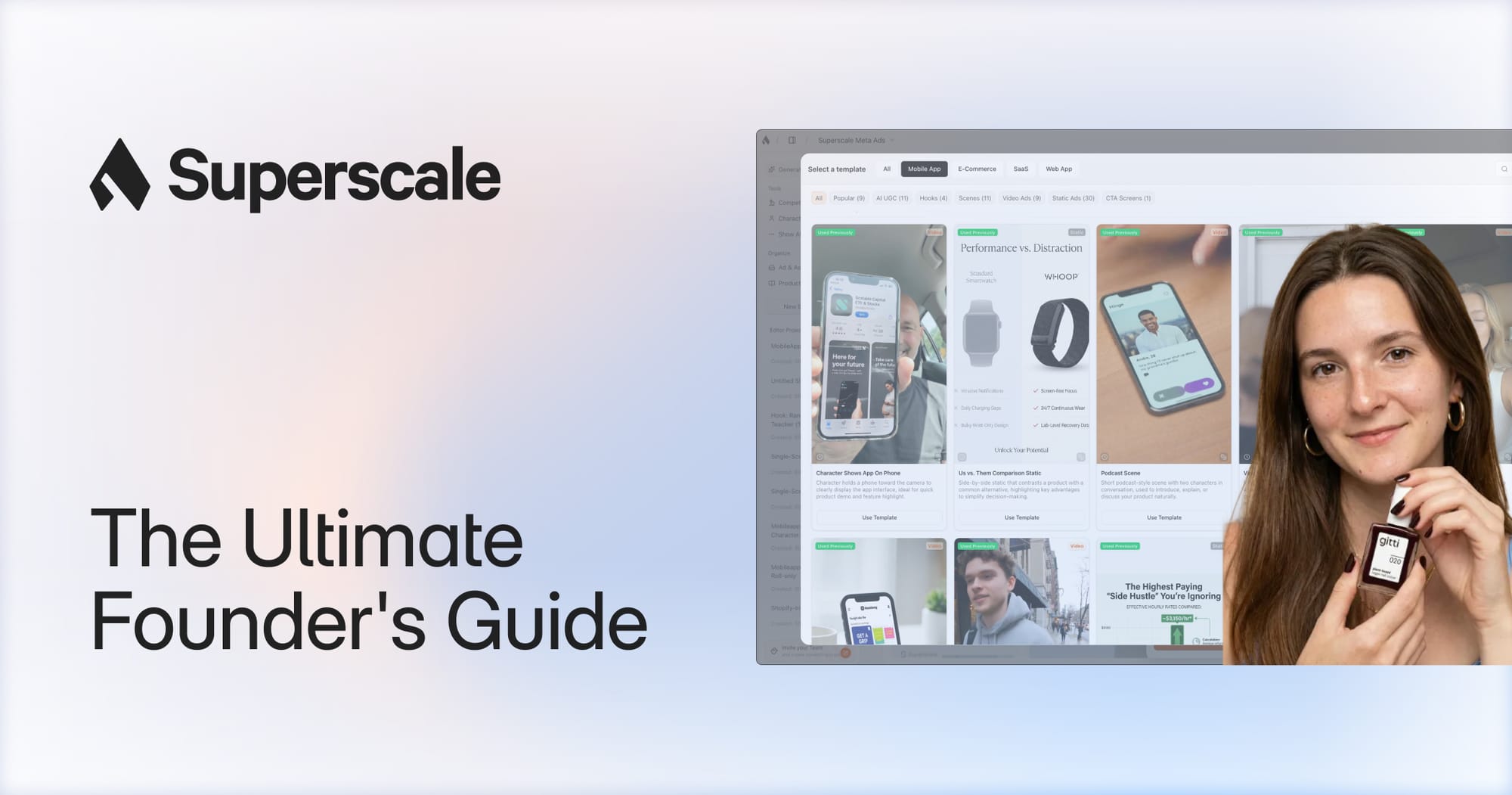The Ultimate Implementation Guide
TL;DR: While your competition burns through budgets on traditional content creation, smart marketing teams, agencies, growth-focused brands, and founders are using AI UGC to create authentic-feeling ads in minutes instead of weeks. But: Most AI UGC still sounds robotic and unnatural. Here's the exact process to make AI creators sound like real humans talking about your product using Superscale and ElevenLabs voices.
Why This Matters
Whether you're bootstrapping your first marketing push or scaling past $1M ARR, AI UGC cuts costs by 90% and eliminates the bottlenecks that kill growth momentum.
UGC drives significant lower cost-per-click than professional brand content and increases conversion rates by up to 30%. But real UGC is expensive and slow.
AI UGC costs on average $2 per video. The catch? 90% of it feels obviously fake because of robotic voices, poor lip sync, and perfect characters that scream "artificial."
Creating AI UGC that actually converts requires authentic character creation, best-in-class voice models, and precise lip synchronization. Get any of these wrong and your content gets scrolled past. Get them right and you unlock a content advantage your competition can't match; especially when leveraging advanced generative video models such as Veo 3 or Sora 2, which excel in delivering realism and authenticity at scale.
Note: The techniques in this guide only work with technology that can actually execute them.
Speaking AI UGC created with Superscale
Superscale is the AI Ad Platform that helps marketers, brands, and agencies create, test, and scale high-performing paid social ads — end-to-end, from idea to export. That means you’re not only able to generate your AI UGC ads, but you also get support one step earlier: creative inspiration..
If you’re unsure where to begin or want to validate what already works, start here:
- Head to the Competitor Researcher.
Follow brands in your niche, those with similar business models, or even companies in the same industry but different verticals; plus your direct competitors. See exactly what they’re testing, identify what’s performing, and use those insights to shape your own winning concepts.
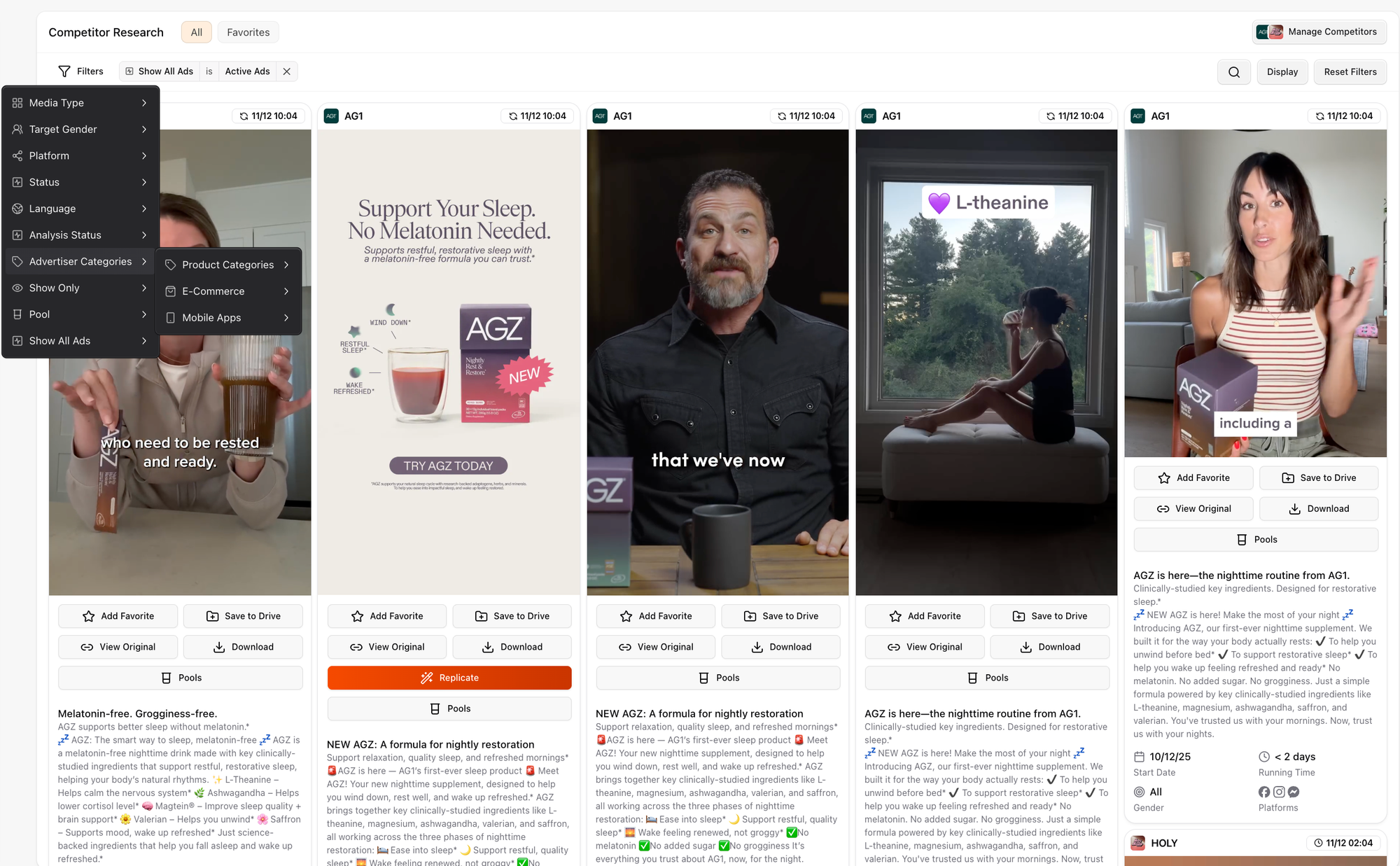
- Browse Templates.
Tap into concepts that are already trending, performing, and proven to convert. There’s no need to write prompts; simply select a template that sparks your interest, upload your product image or app screenshot, choose how many variations you want, and Superscale delivers polished, ready-to-use assets in minutes.
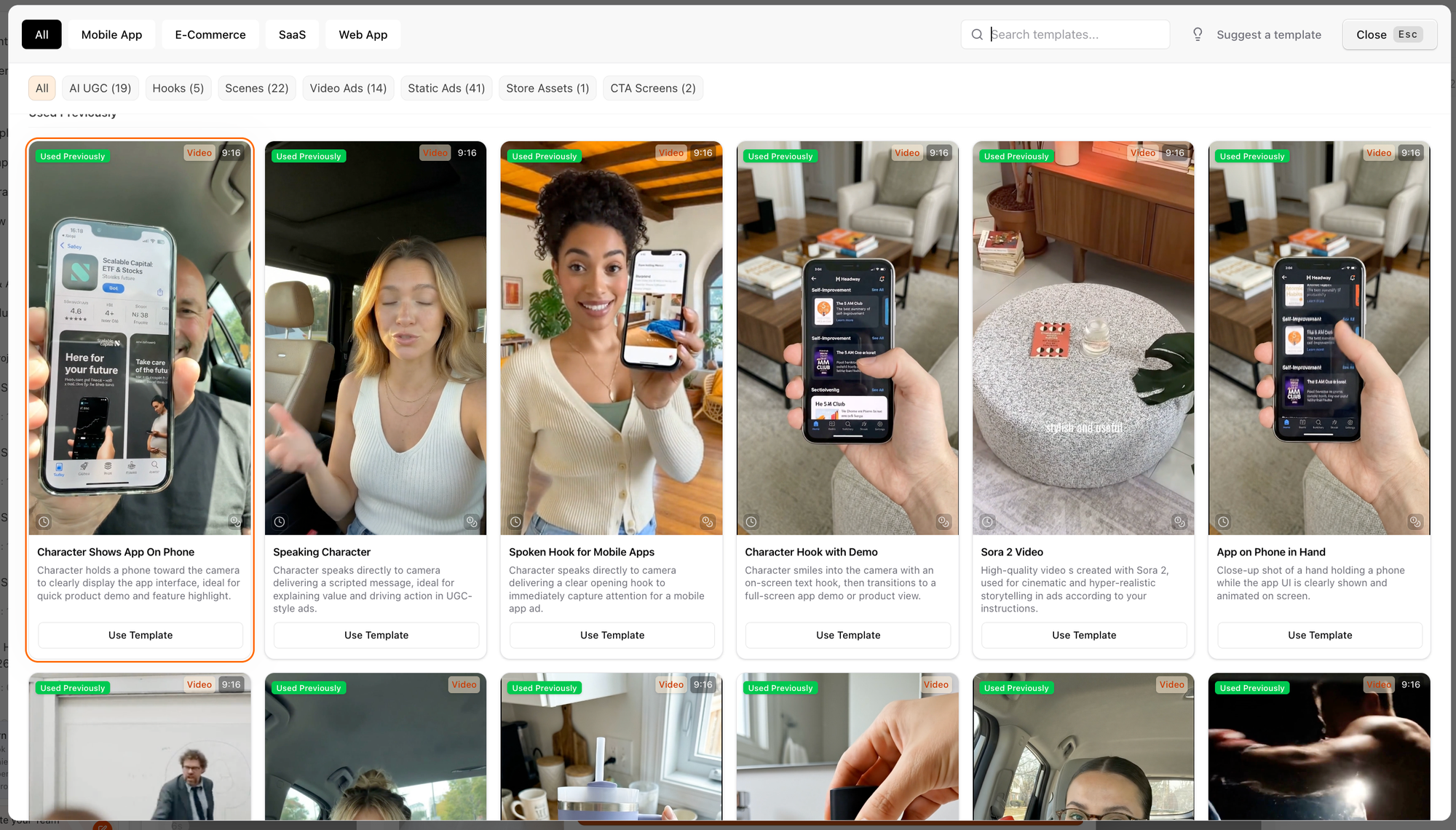
If you already know what you want to test and have a specific concept or brief in mind, you can start from scratch and craft your own high-performing social ad.
Use Sora2 for ultra-realistic, highly engaging videos; perfect for short, punchy scripts. Just note that while Sora2 excels at realism, it’s more limited for rapid iteration or longer narratives, with a maximum duration of 12 seconds.
If you’re aiming for longer scripts, consistent characters, and greater creative control (for example, when launching the same ad in 6+ languages) choose the Speaking Character Template follow the next steps.
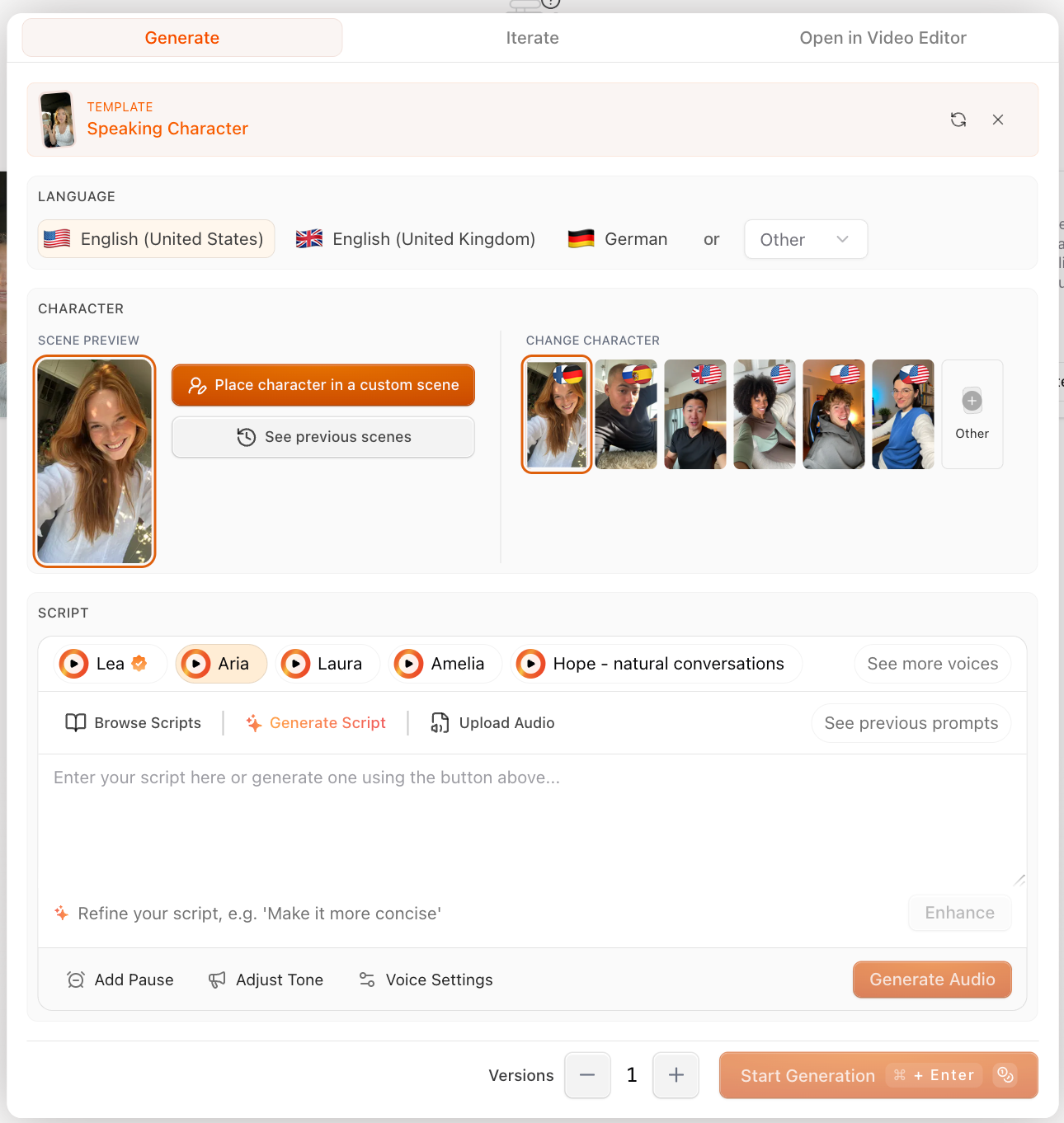
Step 1: Select Your Language
Start by selecting the language your character should speak. Superscale offers 25+ languages, including local variations — for example, English with American or British accents, or Spanish with Argentinian, Mexican, or Colombian accents.
Choosing your language first is key, as it automatically filters the characters in step 2 to match your selection.
Step 2: Create Your AI Character That Actually Converts
Your character choice can make or break authenticity.
Superscale is the first and only platform that lets you use ultra-realistic characters powered by the latest Higgsfield model, complete with lip sync and captions. Use characters from our library to access the cutting-edge technology.
Pick from Superscale's Library
We've curated a wide range of realistic characters specifically for UGC authenticity. Even with library characters, you can completely transform them by describing specific scenes, clothing, and contexts.
- Scroll through AI-UGC avatars that match your target demographic
- Look for faces that feel approachable for your niche
- Consider: Would your actual customer trust this person's recommendation?
- Select the language: In Superscale's library you'll find characters able to speak English (US and British accent) German, Dutch, Spanish, French, and many more

Step 3: Pick Voices That Fit Your Character & Target Audience
Many people pick the cleanest, most professional voice. But that's a wrong move. What works best are voices with slight imperfections and a conversational energy.
Superscale uses ElevenLabs for voice generation—currently the best text-to-speech technology for natural, human-like delivery.
The Best?
Superscale automatically matches the most suitable voice to your chosen character. Each voice goes through a rigorous quality assurance process and is carefully evaluated before selection. This ensures that the chosen voice aligns perfectly with your character’s environment, age, gender, and ethnicity, meaning the best fit is already in place by default.
You’re free to choose any voice from the library, voices are not locked to specific characters. Simply preview different options and, once you find the right match, select it.
Pro tip: If you’d like your character to speak English with, for example, a French accent, first select French as your language, pick a suitable French voice, and then enter your script in English — et voilà.
Step 4: Write Scripts Like Humans Actually Talk
Real people don't speak in perfect sentences. They correct themselves, use filler words, trail off, interrupt their own thoughts.
The 30-second rule: Keep it short. User attention spans are brutal. Aim for 30-40 seconds max for AI UGC.
Key insights:
- Hook in first 3 seconds is critical. Users decide whether to keep watching within the first 3 seconds
- Shorter videos (15-30 seconds) tend to have higher completion rates. Higher completion rates = better algorithm performance = more reach
- Keep it punchy and focused on one clear message
- Front-load the value proposition
Bad script: "This product is amazing and has completely transformed my daily routine."
Good script: "So... I've been using this thing for like three weeks now. And honestly? It's kind of incredible."
Creative fatigue? Let Superscale write the script for you.
Based on your website, app, or Shopify URL, we’ll generate a tailored script designed specifically for your brand.
The 5-Step Structure For Your Script
Structure: Hook → Problem → Solution → Value Prop → Social Proof → CTA
Pro tip: Ask Superscale to create a script for your Speaking AI UGC. We already pull all the product and brand context needed for a winning script.
Scene 1: Hook (0-3 seconds) "Here's why I threw out my entire skincare routine"
Scene 2: Problem State (3-8 seconds) "I was so tired of waking up to new breakouts every single day. Like, I'd look in the mirror and immediately feel defeated..." (This could also be a voice-over while showing morning struggle).
Scene 3: Discovery Moment (8-15 seconds) E.g. during research/phone looking: "Then my dermatologist friend mentioned this app to analyze my skin and track my routine. I was like, okay, another product... but what if this one actually works?"
Scene 4: Testing Phase (15-25 seconds) E.g. while actually using product: "So I tried it. Day one, nothing crazy. Day five... wait, my skin is actually calmer. By day ten, I was like, okay this is different."
Scene 5: Results/Recommendation (25-30 seconds) Voice-over with direct camera address: "Three weeks later and I'm literally glowing. I actually look forward to my skincare routine now. You guys need to try this."
Scripting techniques to make your character sound human:
- Start sentences with "So..." "Like..." "Honestly..." "I mean..."
- Include self-corrections: "It's really good—no, it's incredible"
- Add natural hesitations: "I mean..., it actually works"
- Use incomplete thoughts: "The thing is... it just works, you know?"
Platform-Specific CTAs:
- TikTok: You can be subtle and mention the product directly or even say "Link in bio" or "Comment if you relate" → Comments heat up the algorithm
- Instagram: "Swipe up" or "Try it out yourself"
Step 5: Use Punctuation and Pause Tags to Control Speech
The AI doesn't just read your words. It reads how you format them. Your punctuation becomes the AI's guide for how to deliver each line naturally.
Think about how you actually talk. When you trail off thinking about something, you use ellipses. When you correct yourself mid-sentence, you use dashes. When you emphasize something important, you might speak in ALL CAPS energy. The AI picks up on these same cues.
Make your punctuation work for you:
Ellipses (...) create natural trailing off: "I wasn't sure at first... but wow." - Perfect for moments of uncertainty or revelation
Dashes (—) signal self-corrections: "I tried everything—well, almost everything—until this." - Shows authentic, human thought patterns
Commas create natural breathing patterns: "So, I've been using this thing, and honestly, it's amazing." - Gives the AI natural pause points
ALL CAPS add emphasis (use sparingly): "This is NOT what I expected." - Creates vocal stress on key words
Best of all: Superscale provides useful tags you can copy directly from the dropdown under ‘Adjust Tone.’ These tags add even more realism and authenticity to your ad. Keep iterating with the Preview option until you’re happy; no credits will be deducted.
Curious about Tags? Read more here.
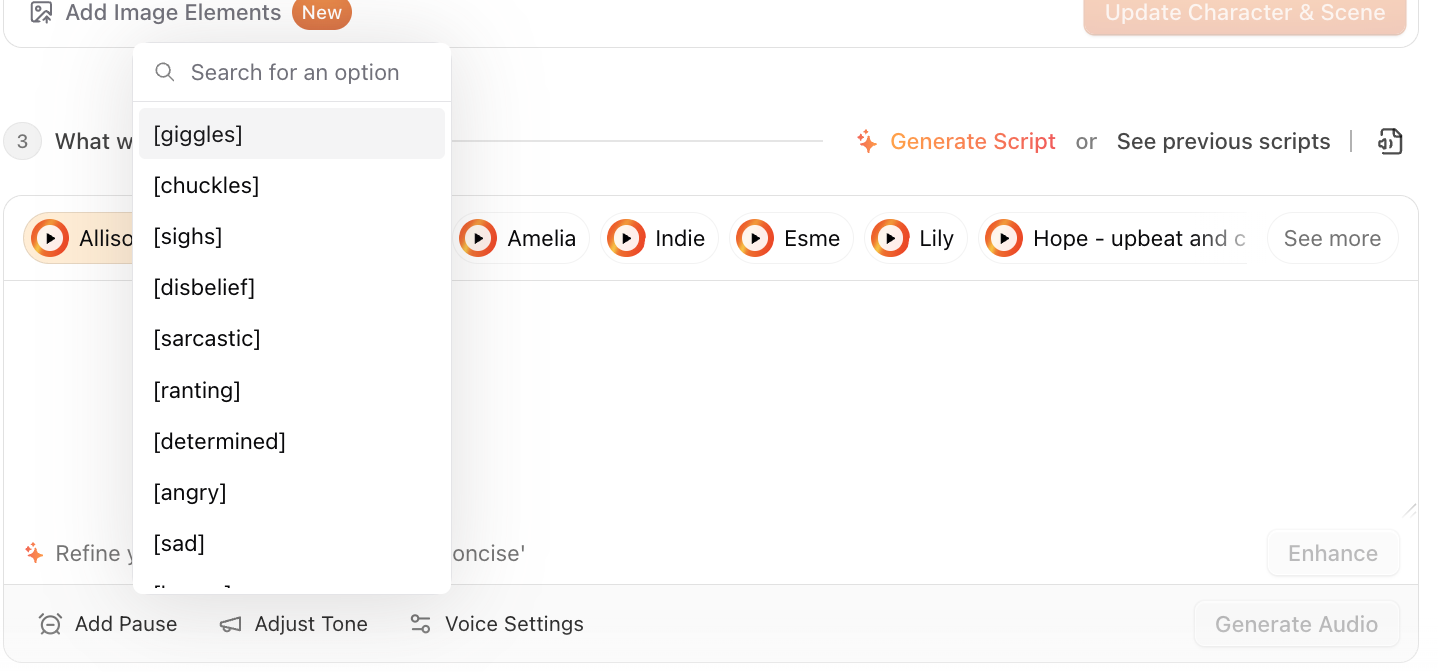
Step 6: Preview & Iterate
Never generate your final video on the first try. Here's the workflow:
- Generate audio in Superscale first with your script and tags
- Listen 2-3 times - check for natural rhythm, proper emotion, realistic pauses
- Adjust and regenerate until it passes the "real person" test
Check the following items on your quality control checklist:
- Opening 5 seconds hook with curiosity or problem
- Script feels human, e.g. includes filler words ("like," "so," "honestly")
- Character and audio match the context (demographic, energy level etc.)
Did you know that adding a screen recording of your app in action, a product preview, or even an unboxing instantly boosts authenticity, shows real problem-solving, and highlights the value of your product—while also letting you use voice-over, one of the most viral trends on social right now?
Here’s how:
#1 Create your Speaking Character Ad or Talking Head via Templates (a Studio Project will be created automatically, or you can do it via "Create Multi-Scene Ad")
#2 Browse through the Templates, create Broll footage, Scenes, CTAs, ..
#3 Save to Library: Store your finished templates so they’re ready to use anytime
#4 In the Video Editor, click Add Media, and access all generated templates saved in your library.
Step 7: Export, Launch & Test
Export made easy: With Superscale, you can export multiple formats at once: 9:16, 1:1, and more. Whatever you need, one click and all formats are ready instantly.
Just select "Resize to other formats" from the Burger-Menu, or resize directly in full-screen view".
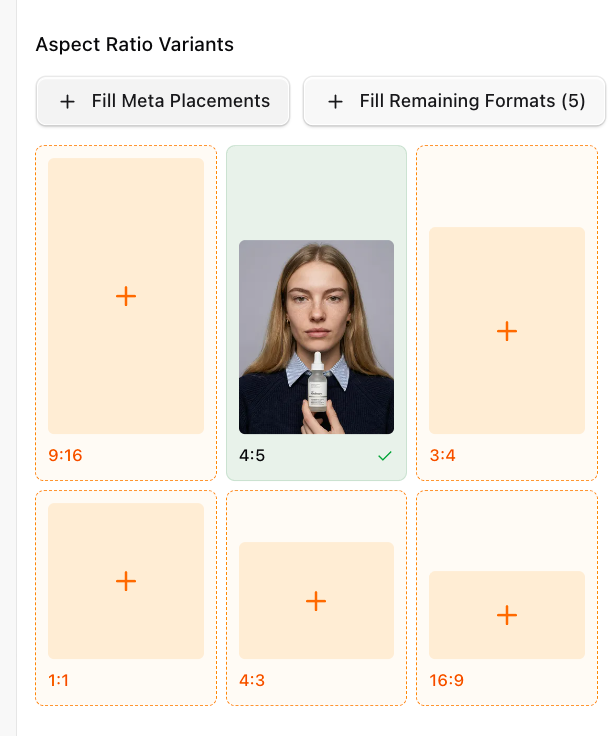
Launch your AI UGC content. Most people overthink this. Start with one good video using these techniques. Then make 10 variations.
Test different versions, e.g. Same person, different scripts; same person, same script, different setting, same person, same script, different settings.
To Summarize
- Select your Language
- Create or pick AI UGC Character on Superscale
- Ask Superscale to create a script for a speaking AI UGC Ad
- Preview & iterate until voice sounds natural
- Launch content
- Test different versions
- Scale what converts
Why This Changes Everything
Most founders are stuck in one of two places: either spending $150+ per creator and waiting weeks for content that may or may not hit your brief, or using AI tools that produce obviously fake videos that get scrolled past instantly.
Here's what changes when you get this right:
Instead of hoping your one expensive creator video works, you can test different emotional approaches, various problem angles, and multiple CTAs in the same week you would have been waiting for your first draft.
Instead of crossing your fingers that your perfect script resonates, you can iterate until you find the voice-script combination that actually converts your specific audience.
Instead of treating content creation as this huge bottleneck that requires hiring people or managing freelancers, it becomes something you can do yourself in the time it takes to grab coffee.
The Technical Reality Most People Miss
What makes the difference is having AI UGC that doesn't feel like AI. The difference comes down to two things which a lot of AI UGC tools get wrong:
- Best-in-class lip sync and models: Poor mouth movement matching immediately flags content as fake
- Natural voice delivery: Voices that sound like real conversations, not perfect pronunciation
The techniques in this guide only work with technology that delivers human-like speech and precise lip synchronization.
You have the methodology. You understand authentic character creation and natural script writing.
Now you need the tool that can actually execute it.