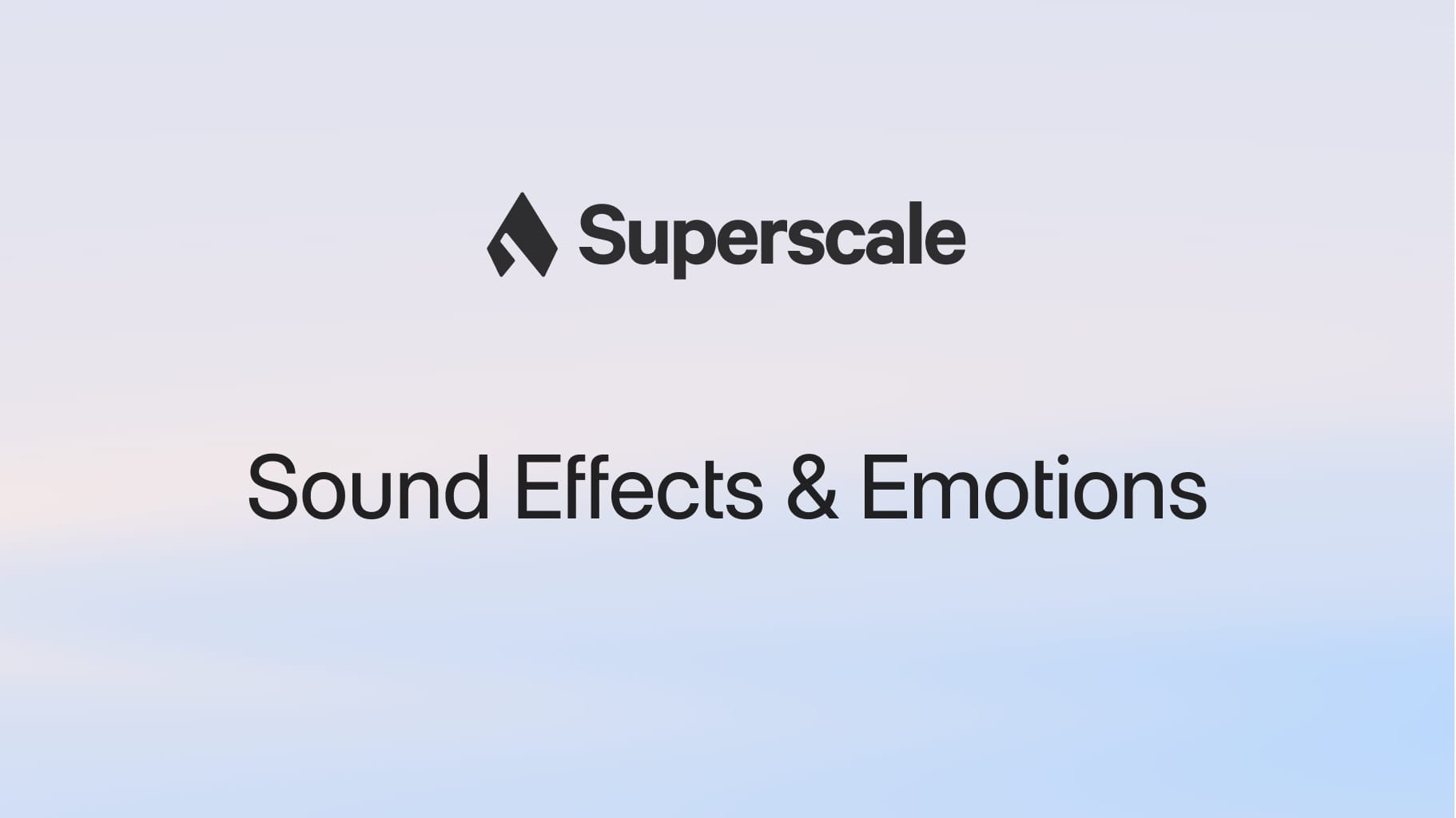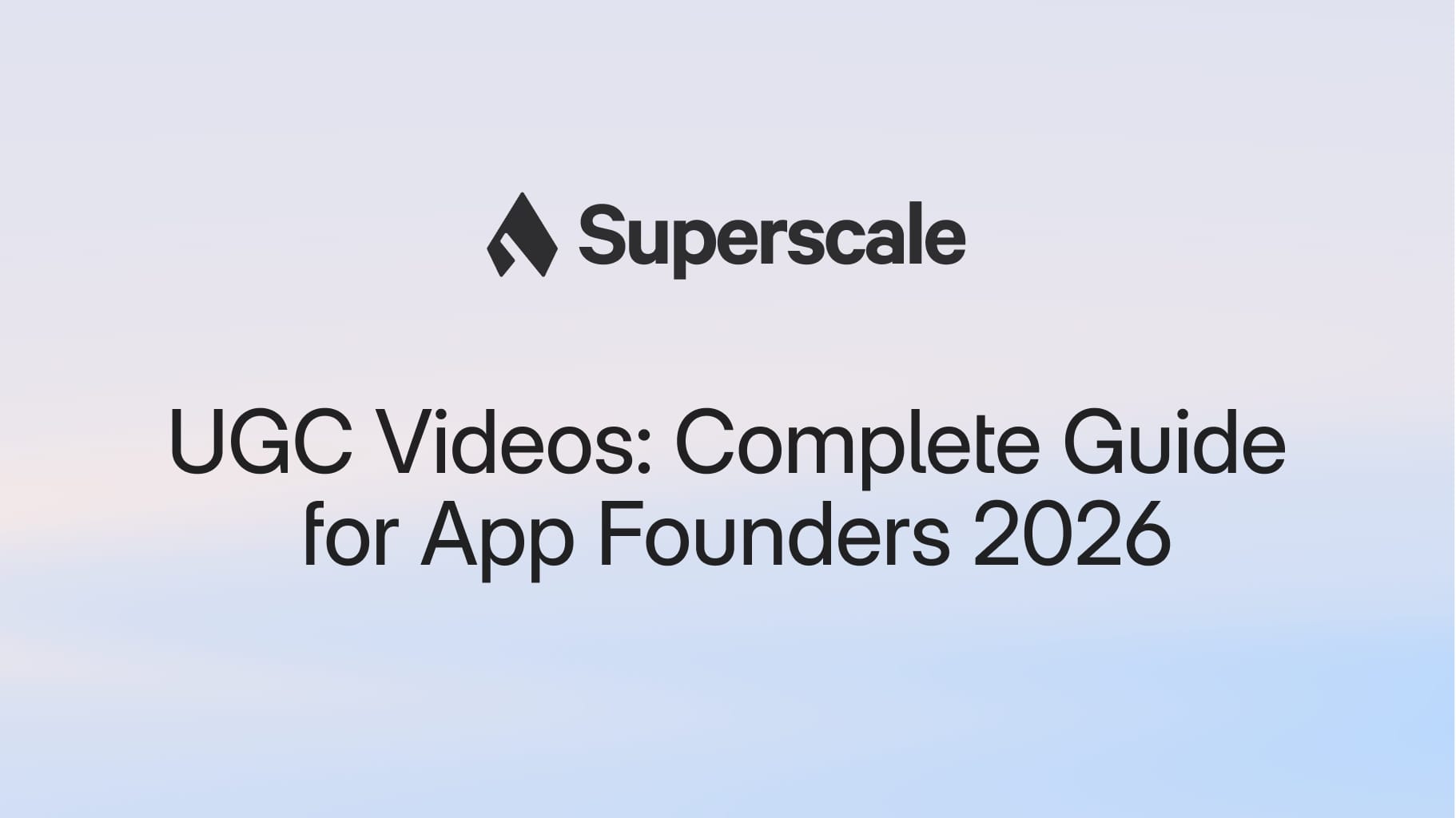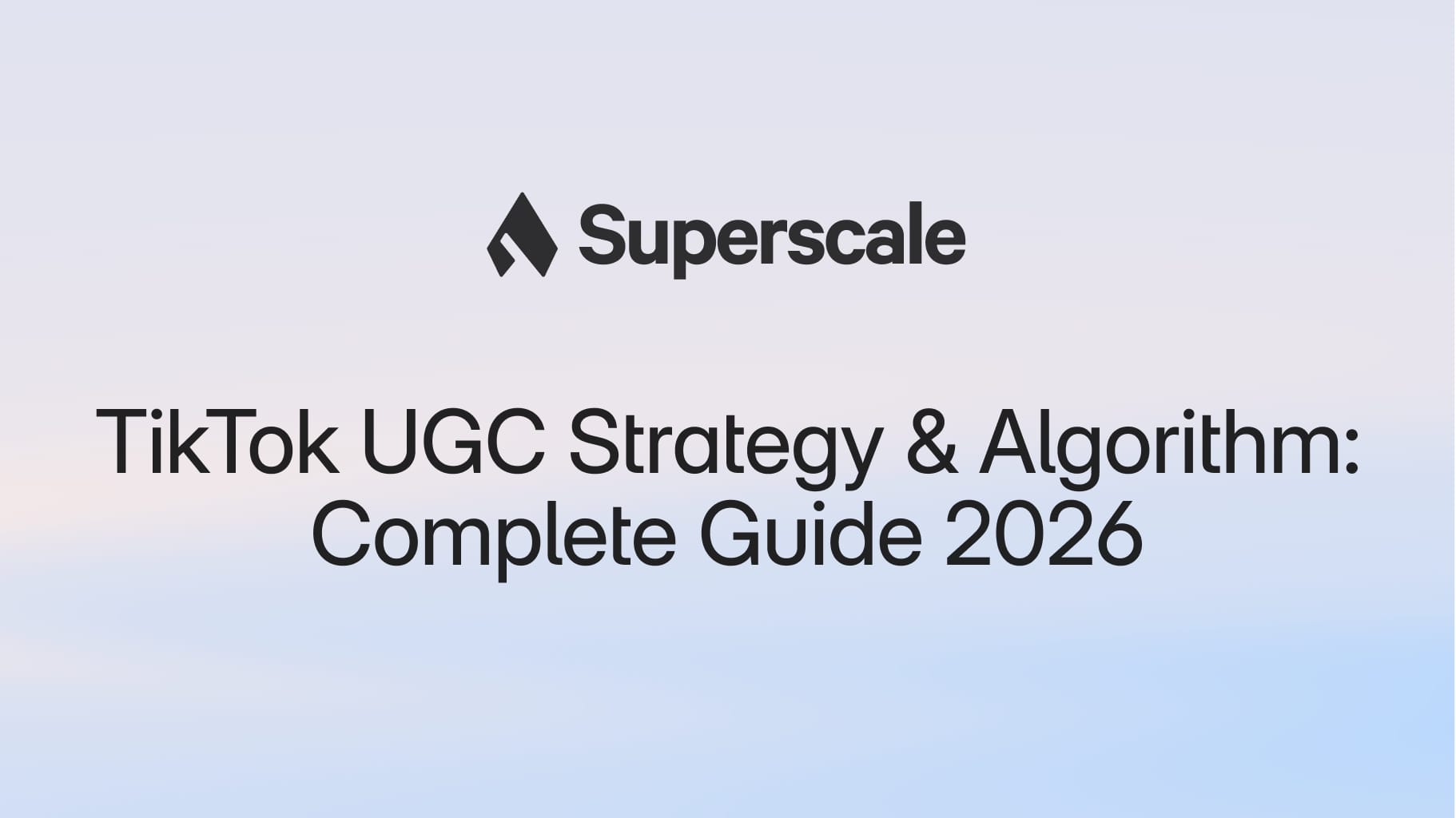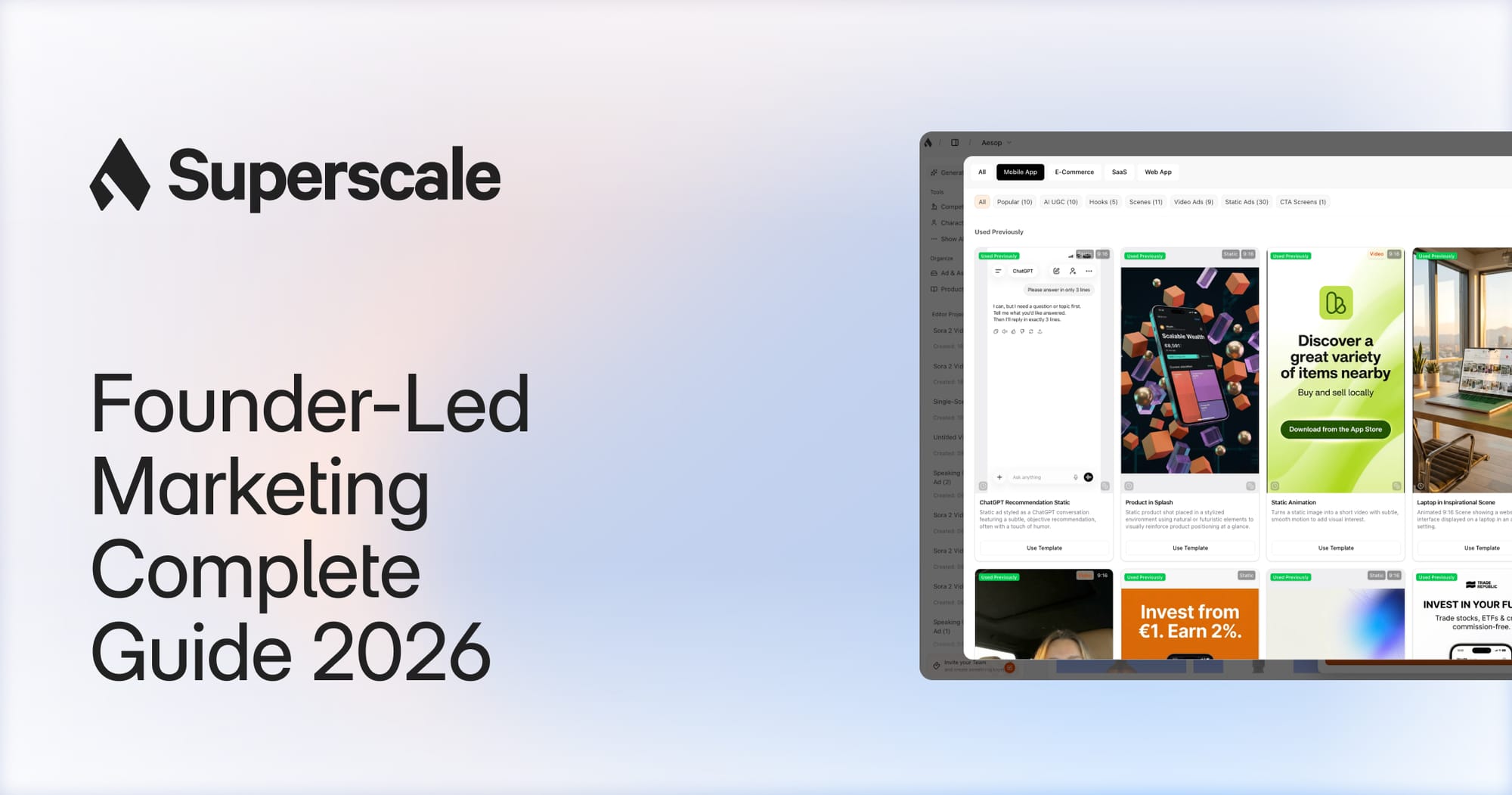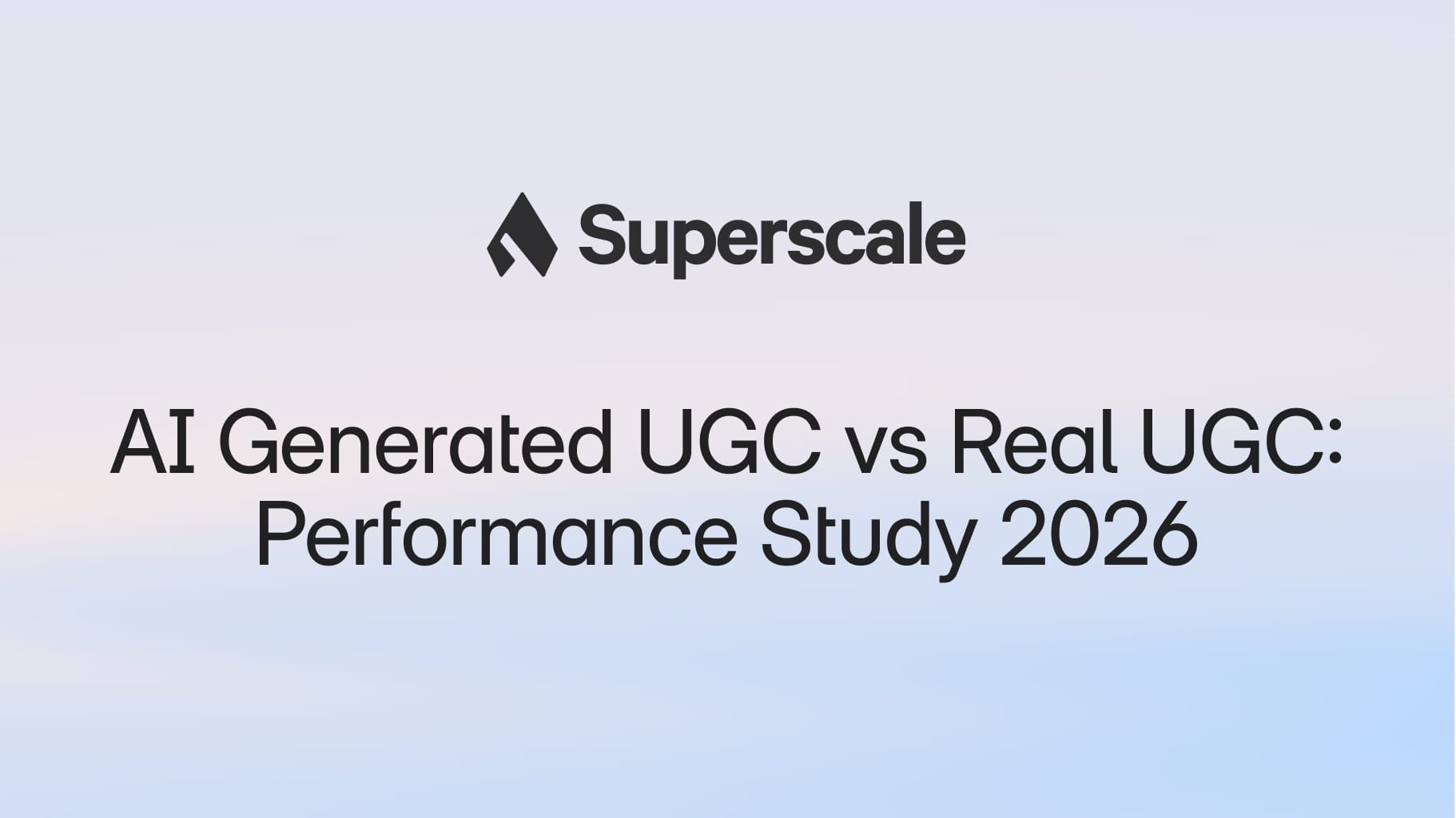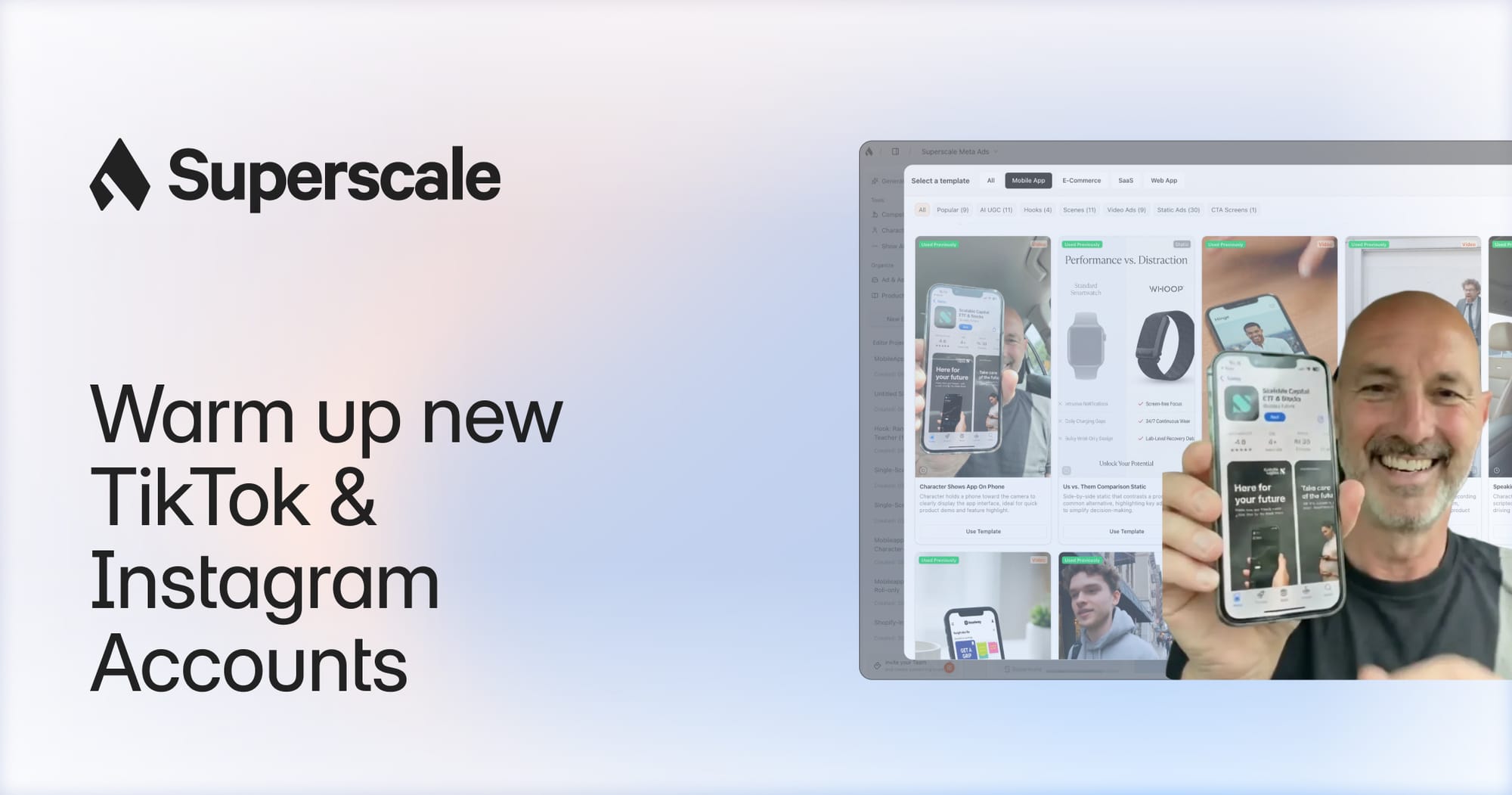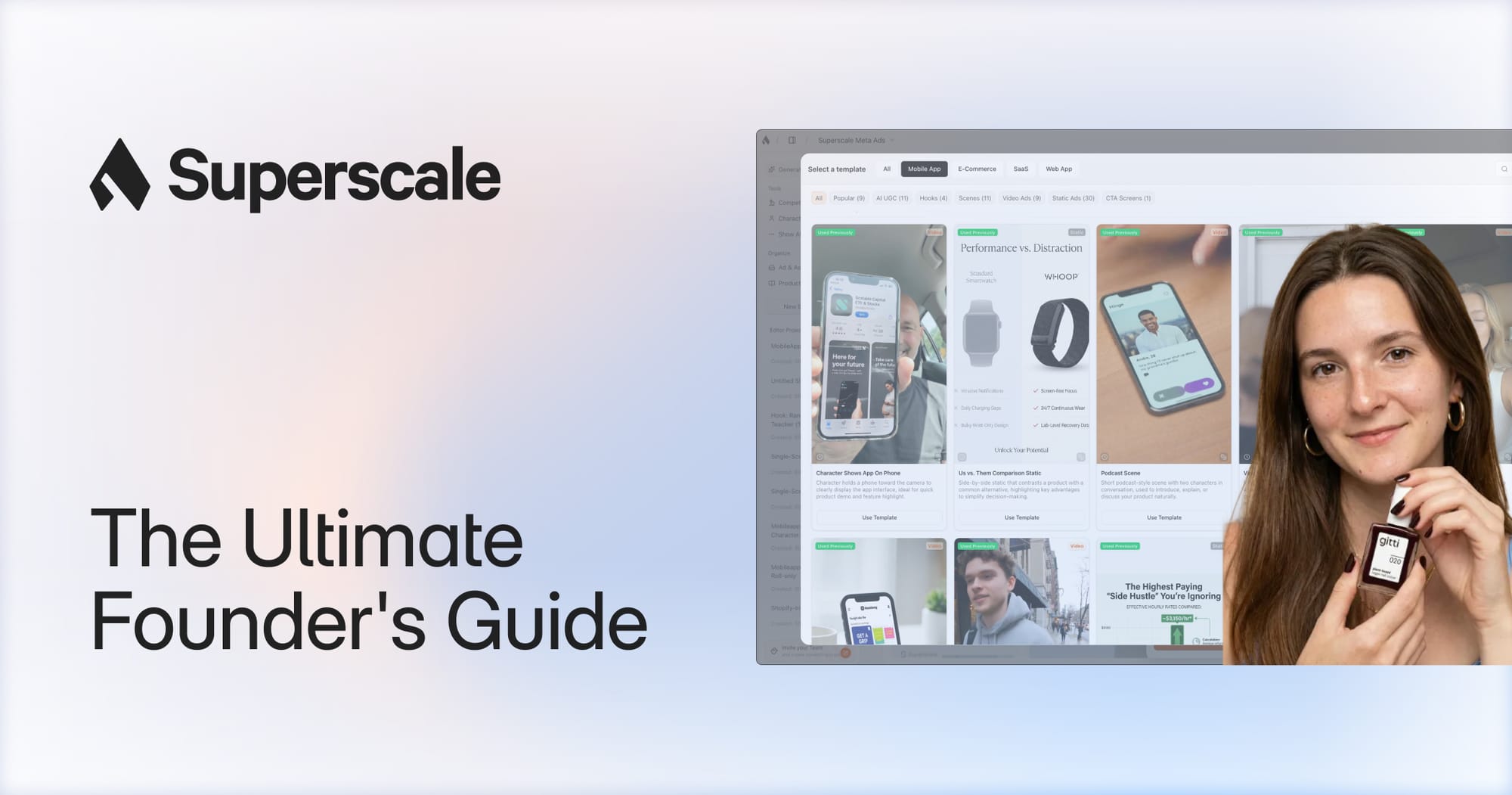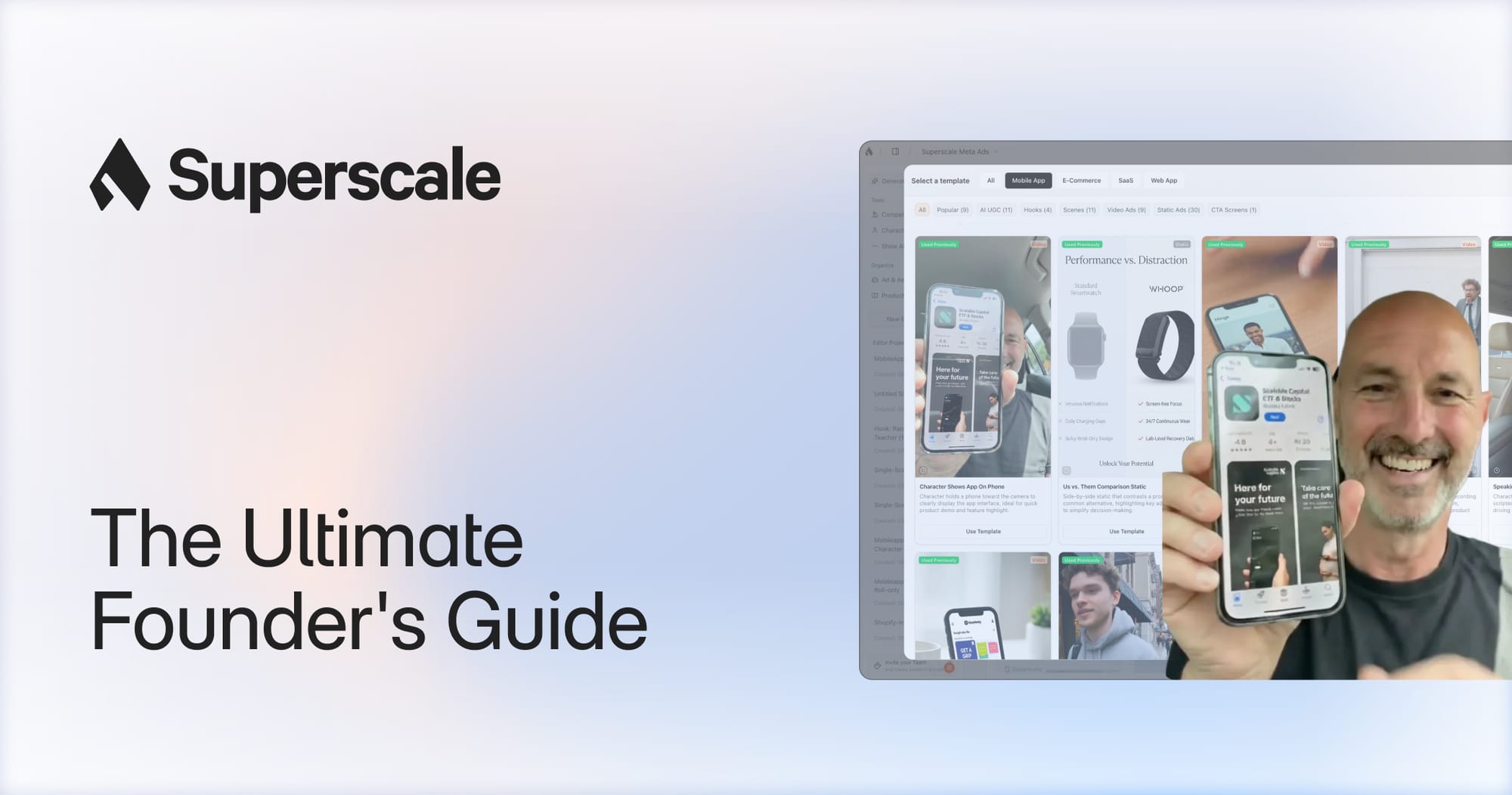Sound Effects & Emotions
Learn how to create high-quality sound effects from text with Superscale.ai. Thanks to the latest ElevenLabs v3 models integrated directly into Superscale, you’ll craft prompts that produce voices that sound strikingly natural and authentic.
In this guide, you’ll get practical best practices, see which tags already perform reliably, and learn which ones are still experimental at this stage of ElevenLabs v3.
Does this sound completely new to you? Start with the Guide Mastering Speaking AI UGC with Superscale as a perfect pre-read.
What is ElevenLabs v3 and how can I use it within Superscale?
ElevenLabs v3 is the company's latest, most expressive TTS (text-to-speech model) yet, built for nuance and dynamic delivery, not just clean narration.
You can use audio tags to control tone, pacing, and non-verbals (e.g., [whisper], [laughs], [sigh]), and switch on Dialogue Mode to script natural conversations between multiple voices.
In Superscale, tags are native: drop them straight into your script to shape the read and make your ad sound even more real, human, and authentic.
Takeaways
Overall, results can vary.
It’s best to preview the script often, if you’re not happy with the tags or don’t notice a difference, just tweak one word or even punctuation. Small changes can make a big impact, so adjust little by little and preview again.
Superscale doesn’t charge credits while you iterate your voice, generate more versions - experiment freely, and you’ll quickly learn what works.
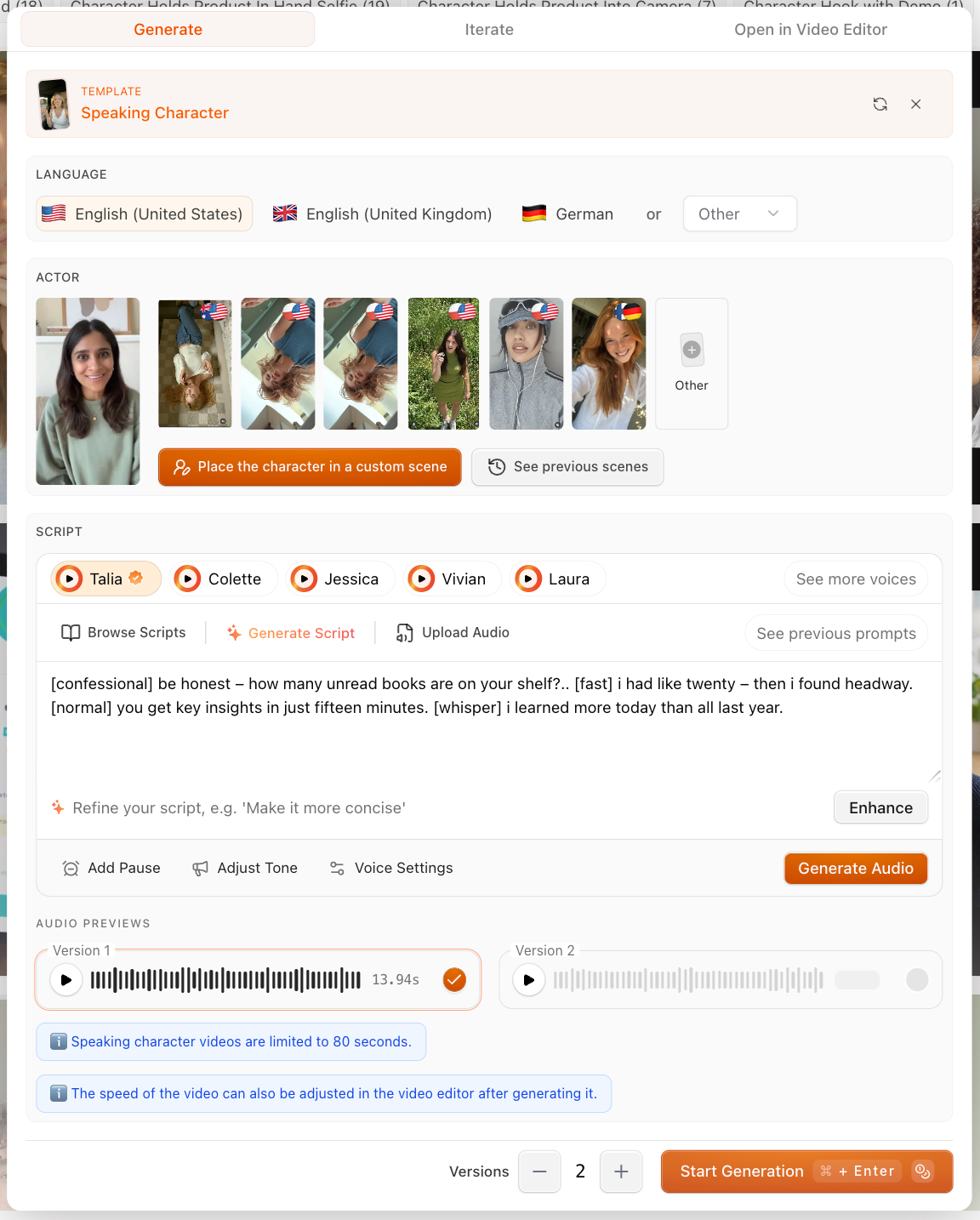
Best Practice:
- Clear “Actions” work better than emotions / feelings
→ more objective results rather than subjective (whispering = more quiet voice)- Actions: Laugh, Sighs, Giggle, Whisper, Scream, Sing, Pause, etc.
- Emotions (Adjectives - subjective): Sad, Convinced, Motivated
- WRITING IN CAPITAL LETTERS works very well to emphasize certain words.
- If you want a script entirely in one style (e.g., [strong British accent]), add the tag at the beginning and/or end of each sentence. That works best.
Elevenlabs Tags - Overview
- Actions (at this point, best performing tags):
Expected results will be reflected in the Voice preview most of the times. You can hear a clear difference, and it mostly is how expected. It is also a realistic result.
[Whispering] as an Example:
Script: [Whispering] Can you keep a secret?[Whispering] I know, it's hard to belief, but I am AI generated. [Giggles]
Results often meet expectations after slight tweaks to the script. Mostly realistic, though sometimes requiring fine-tuning.
[Ping] & [Giggles] as an Example:
Script: I know, this mind sound surprising to you. But yes, I am completely AI generated [Ping]. And let me guess, YOU did not expect this. [Giggled]
Speaking Character Video made with Superscale.ai using the tag [Ping] & [Giggles]
- Emotions (Adjectives) (at this point, underperforming - no clear difference visible or very unrealistic results):
Performance is inconsistent, sometimes very good, other times not. Authenticity can feel random and occasionally questionable.
Remember to experiment with the voice preview, tweak your script and regenerate frequently to achieve the best, most accurate result.
Ready to add emotions to your speaking character?
Create your first elevenlabs Tags with Superscale's AI UGC ad now and adress your target market.